How does WinRAR work?
6 posts •
Page 1 of 1
How does WinRAR work?
Okay, I downloaded a computer game, and it was a .rar file. I downloaded WinRAR so I could open it, but I don't know how it works or what it does. I'm so computer illiterate! @_@
-

Kumagoro - Posts: 89
- Joined: Fri Jun 30, 2006 10:53 pm
its basically like a zip extension, only with a higher compression rate.
To unrar it, go to http://www.rarlabs.com and download winrar.
To unrar it, go to http://www.rarlabs.com and download winrar.
-

Mr. SmartyPants - Posts: 12541
- Joined: Sat Aug 21, 2004 9:00 am
Okay, I'm going to assume that you downloaded the *whole* game, right?
Well, first thing's first. Find a folder you want to install it in. Best bet might be somewhere in Program Files, or maybe My Documents, or even the Desktop. Move the .rar file to the directory you want to instal it in (I'll use the deskotp). So, have your .rar on the desktop, then right click it. Now, you can choose 'Extract Files Here', 'Extract To (name of .rar file)', or Extract Files To...'. Extract Here unrars all the files on teh desktop. I don't recommend doing this unless the .rar is in its own folder on the desktop. 'Extract To (name of rar file)' makes a new folder that has the same name as the .rar file and extracts the files into it. 'Extract Files To...' basically opens a browser (like when you choose 'Save As' in Word or something) and lets you pick a directory to install it to. Your best bet is with 'Extract To (name of rar file).
I hope that helps, and if it doesn't I'll do my best to clear it up!
Well, first thing's first. Find a folder you want to install it in. Best bet might be somewhere in Program Files, or maybe My Documents, or even the Desktop. Move the .rar file to the directory you want to instal it in (I'll use the deskotp). So, have your .rar on the desktop, then right click it. Now, you can choose 'Extract Files Here', 'Extract To (name of .rar file)', or Extract Files To...'. Extract Here unrars all the files on teh desktop. I don't recommend doing this unless the .rar is in its own folder on the desktop. 'Extract To (name of rar file)' makes a new folder that has the same name as the .rar file and extracts the files into it. 'Extract Files To...' basically opens a browser (like when you choose 'Save As' in Word or something) and lets you pick a directory to install it to. Your best bet is with 'Extract To (name of rar file).
I hope that helps, and if it doesn't I'll do my best to clear it up!
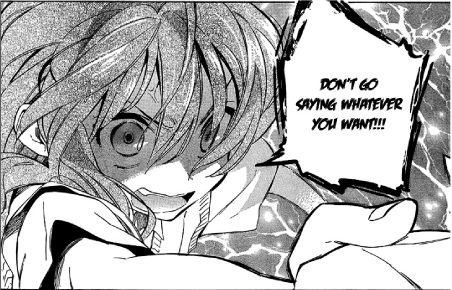
-

everdred12a - Posts: 2787
- Joined: Mon Mar 14, 2005 12:00 pm
- Location: NOWHERE SHUT UP
Not a problem xD I don't know everything about Winrar, that's for sure. But if you have problems with it again, let me know and I'll do my best to help you out.
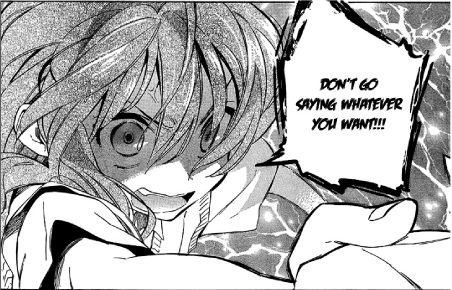
-

everdred12a - Posts: 2787
- Joined: Mon Mar 14, 2005 12:00 pm
- Location: NOWHERE SHUT UP
6 posts •
Page 1 of 1
Who is online
Users browsing this forum: No registered users and 229 guests


