Making manga
13 posts •
Page 1 of 1
Making manga
I'm interested in making a christian manga and have ideas, but how does one go about making one's own manga besides thinking up ideas and drawing. Are there some key factors any good manga should have? And once its ready, how does one go about publishing it (either in print or on the web)?
Being a Christian makes me a different otaku; Being an otaku doesn't make me a different Christian!
-

wiggins - Posts: 613
- Joined: Sun Oct 26, 2003 9:42 am
- Location: London
Well, studying the "architecture" of existing manga would be a good idea (even though you've read a manga several times, there are always new unique things to discover in terms of design). I would say, however, make your own style; blaze your own trail. As long as it's legible and the panel flow is good, you should do just fine...^^ Plus is helps prove how original we as Christians can be.
As far as publishing, I don't know about hardcopy but making a webpage to house your stuff is no big deal at all. My page is very basic, with only the pic, nav buttons, and my comments (optional). I don't know if you need help making a page, but if you do, I'm sure there's someone around here who can help you out.
As far as publishing, I don't know about hardcopy but making a webpage to house your stuff is no big deal at all. My page is very basic, with only the pic, nav buttons, and my comments (optional). I don't know if you need help making a page, but if you do, I'm sure there's someone around here who can help you out.
BOOSTER: Hey, No.1! Where's my cake?!
SNIFIT 1: Booster, Sir! There's a 70% chance the object you're standing on is a cake.
BOOSTER: What? THIS thing's a cake?
You have the power to say anything you want, so why not say something positive?
- Frank Capra
(in response to an interview question "Do you have a pet peeve having to do with this biz?")
People who write below their abilities in order to crank out tons of books and make a buck. Especially Christian authors who do that. Outsiders judge us for it, and make fun of us for it, and it makes Jesus look bad. We of all artists on earth should be the most concerned with doing our best possible work at all times. We of all people should write with all our hearts, as if writing for the Lord and not for men.
- Athol Dickson
Avatar by scarlethibiscus from LJ.
-

inkhana - Posts: 3670
- Joined: Fri May 30, 2003 10:00 am
- Location: meh.
Key factors for a Christian manga? Besides original ideas and artwork? Let me think.
1) Spend some time getting good characters. Plan out their backstory and stuff.
2) Use a decent number of panels every page, based on how much is being said. (3-7 panels is average, but you can do single-panel pages for important things)
3) Good villains. I at least don't like to see evil being treated as goofy and stupid.
4) Good theology. Think it through, make it work pretty well. I'd hate to not be able to support a Christian manga because I disagreed strongly about something.
That's all I can think of at the moment. As for publishing... I'll be waiting for someone to answer that.
A word on general style: do whatever. The professional manga artists vary a lot, so don't worry about any real standards. If it works, do it.
1) Spend some time getting good characters. Plan out their backstory and stuff.
2) Use a decent number of panels every page, based on how much is being said. (3-7 panels is average, but you can do single-panel pages for important things)
3) Good villains. I at least don't like to see evil being treated as goofy and stupid.
4) Good theology. Think it through, make it work pretty well. I'd hate to not be able to support a Christian manga because I disagreed strongly about something.
That's all I can think of at the moment. As for publishing... I'll be waiting for someone to answer that.
A word on general style: do whatever. The professional manga artists vary a lot, so don't worry about any real standards. If it works, do it.
-
uc pseudonym - Posts: 15506
- Joined: Tue Jun 10, 2003 4:00 am
- Location: Tanzania
Since Inky and UC have given great pointers, I'll just emphasize one thing.
Make sure you know clearly what's the message for your readers. We make manga not just to entertain, but also to bless.
I know nothing about publishing. but I think you can get good pointers from Inky and Psycho Ann about webmanga. I'm still learning myself.
but I think you can get good pointers from Inky and Psycho Ann about webmanga. I'm still learning myself.
oh yeah...pray.
Make sure you know clearly what's the message for your readers. We make manga not just to entertain, but also to bless.
I know nothing about publishing.
 but I think you can get good pointers from Inky and Psycho Ann about webmanga. I'm still learning myself.
but I think you can get good pointers from Inky and Psycho Ann about webmanga. I'm still learning myself.
oh yeah...pray.

-

Mave - Posts: 3662
- Joined: Tue Aug 12, 2003 9:00 am
Hey Michiru, do you mind if I copy and paste here the same guidelines I sent you the other day? wiggins might find that helpful.
BOOSTER: Hey, No.1! Where's my cake?!
SNIFIT 1: Booster, Sir! There's a 70% chance the object you're standing on is a cake.
BOOSTER: What? THIS thing's a cake?
You have the power to say anything you want, so why not say something positive?
- Frank Capra
(in response to an interview question "Do you have a pet peeve having to do with this biz?")
People who write below their abilities in order to crank out tons of books and make a buck. Especially Christian authors who do that. Outsiders judge us for it, and make fun of us for it, and it makes Jesus look bad. We of all artists on earth should be the most concerned with doing our best possible work at all times. We of all people should write with all our hearts, as if writing for the Lord and not for men.
- Athol Dickson
Avatar by scarlethibiscus from LJ.
-

inkhana - Posts: 3670
- Joined: Fri May 30, 2003 10:00 am
- Location: meh.
My $.02 (I couldn't afford 3)
Well, I would reccomend the basics of writing using characters, which would be:
*Develop their characteristics Immediately, but don't make it obvious that you're doing so
*There are 2 kinds of characters: Static and Dynamic. Static: Stays the same Dynamic: CHanges personality over a period of time
*Manga CHaracters are usually Dynamic, but still retain some similar characteristics of their "older self".
Consider writing it as a book before you make it a manga. This would help you make corrections to your manga before it's even made.
*gosh... I should follow my own advice much more often... I haven't made 1 successful manga yet!:bang:
*Develop their characteristics Immediately, but don't make it obvious that you're doing so
*There are 2 kinds of characters: Static and Dynamic. Static: Stays the same Dynamic: CHanges personality over a period of time
*Manga CHaracters are usually Dynamic, but still retain some similar characteristics of their "older self".
Consider writing it as a book before you make it a manga. This would help you make corrections to your manga before it's even made.
*gosh... I should follow my own advice much more often... I haven't made 1 successful manga yet!:bang:

"Akane's a sweet girl. She's just a violent maniac." -Kasumi Tendo

"He will wipe every tear from their eyes. There will be no more death or mourning or crying or pain, for the old order of things has passed away." -Revelation 21:4:grin:
"It's a new generation
It's a divine inspiration
Always ready to follow
Ever willing to swallow
All the doctor's prescriptions..."
(Oingo Boingo, "New Generation")
Cold Miser pwns Heat Miser any day!
-

zoupzuop2 - Posts: 80
- Joined: Sat Dec 06, 2003 4:44 pm
- Location: The Chewier Marshmallows
Check out the writers section here at CAA, other than that here's what I would reccommend:
-Come up with characters (perfect them and get personalities)
-Come up with story
- Draw story out
This is basically what I have been working on so I hope it works for you too!
-Come up with characters (perfect them and get personalities)
-Come up with story
- Draw story out
This is basically what I have been working on so I hope it works for you too!
Romans 12:2
-

Kisa - Posts: 2927
- Joined: Thu Nov 13, 2003 10:00 am
- Location: where the snow always falls and manga abounds.....
inkhana wrote:Hey Michiru, do you mind if I copy and paste here the same guidelines I sent you the other day? wiggins might find that helpful.
eep...I didn't see this post! yup Inky, if it's not too late, sure! Sorry again! >_< I'm not too good at following up all my posts...
Something I learn about Christian manga, which I personally view as a form of ministry.
"Don't know how to do it? Just do it."
I find myself learning a lot along the way. Sure, when I first started, I was nervous and all. you know, you can always post your works at CAA to see how you're doing at first. But I say the most important step is to actually DO it. ^^ cheers!
-

Mave - Posts: 3662
- Joined: Tue Aug 12, 2003 9:00 am
MichiruT wrote:eep...I didn't see this post! yup Inky, if it's not too late, sure! Sorry again! >_< I'm not too good at following up all my posts...
Darn it...I wonder what I was talking about? *looks back in the thread...* LOL
Yarrggggg, I can't find them in my PM backups...sorry bout that, wiggins...-_-
BOOSTER: Hey, No.1! Where's my cake?!
SNIFIT 1: Booster, Sir! There's a 70% chance the object you're standing on is a cake.
BOOSTER: What? THIS thing's a cake?
You have the power to say anything you want, so why not say something positive?
- Frank Capra
(in response to an interview question "Do you have a pet peeve having to do with this biz?")
People who write below their abilities in order to crank out tons of books and make a buck. Especially Christian authors who do that. Outsiders judge us for it, and make fun of us for it, and it makes Jesus look bad. We of all artists on earth should be the most concerned with doing our best possible work at all times. We of all people should write with all our hearts, as if writing for the Lord and not for men.
- Athol Dickson
Avatar by scarlethibiscus from LJ.
-

inkhana - Posts: 3670
- Joined: Fri May 30, 2003 10:00 am
- Location: meh.
Thanks Michiru! (she sent the PM back to me...XD! No hope for the braindead I guess)
If you're doing inks by hand, I would say 200 was enough (I work on 9x12 paper; it's out of my sketchbook). If you're doing your inks digitally, I would say 300 was too high, esp if you don't burn your work to CD. If you don't have a CD burner/access to a burner, I would recommend getting one immediately to preserve your work.
Well, if you're only working for the web, I would say set the width of the image to either 640, 760 or 800px. That's what I do. Also, set the dpi of your PSD (I'm assuming you're using Photoshop, if not, it still applies, though) to 75, 100 or 150. Anything higher is probably extraneous unless you are absolutely sure you're going to have it professionally printed some day. I have no idea how pages print when set to the specifications I use for Steelblood, so it may be something to consider. Oh, and I forgot to mention that my PSDs usually range from 3 megs to 6 megs, depending on the amount of layers I use for "glow" effects and screentone. One of my files usually consists of the following: (in the order they are in the file, from top to bottom)
general light effects - glow/ray (sometimes these are two layers)
text
text bubbles
boxes (might be merged with the inks)
inks (sometimes two ink layers, one foreground and one back)
foreground screentone
background screentone
anything else I forgot
background scanned image (usually deleted later)
It's helpful to merge as many of the layers as you can, but I never merge background and foreground tones; I also never merge unlike layer types so I can go back and make corrections later.
[/QUOTE][/QUOTE]
inkhana wrote:MichiruT wrote:hey Inky,
Hope you don't mind me asking these questions.
I never mind helping out a friend...1) What resolution do you scanned your images at? (I'm assuming you scan your ink/pencil outline).
Actually, I use something as small as 100-150 (usually 100). I do all my inking digitally, so I don't have to pick up tiny details in the line]
I had a suggestion earlier from anoyher artist to print out my artwork at a shop like Kinko's. I haven't done that yet but I'm curious to know what other ppl are scanning their works at. I'm using 300 and usually scan the whole A4 size paper.
If you're doing inks by hand, I would say 200 was enough (I work on 9x12 paper; it's out of my sketchbook). If you're doing your inks digitally, I would say 300 was too high, esp if you don't burn your work to CD. If you don't have a CD burner/access to a burner, I would recommend getting one immediately to preserve your work.
2)Putting that file with a huge number of layers leaves me with one freaking file! 0.o Like 20 M over...Surely, there must be a way of cutting down the size...How is it with you?
Well, if you're only working for the web, I would say set the width of the image to either 640, 760 or 800px. That's what I do. Also, set the dpi of your PSD (I'm assuming you're using Photoshop, if not, it still applies, though) to 75, 100 or 150. Anything higher is probably extraneous unless you are absolutely sure you're going to have it professionally printed some day. I have no idea how pages print when set to the specifications I use for Steelblood, so it may be something to consider. Oh, and I forgot to mention that my PSDs usually range from 3 megs to 6 megs, depending on the amount of layers I use for "glow" effects and screentone. One of my files usually consists of the following: (in the order they are in the file, from top to bottom)
general light effects - glow/ray (sometimes these are two layers)
text
text bubbles
boxes (might be merged with the inks)
inks (sometimes two ink layers, one foreground and one back)
foreground screentone
background screentone
anything else I forgot
background scanned image (usually deleted later)
It's helpful to merge as many of the layers as you can, but I never merge background and foreground tones; I also never merge unlike layer types so I can go back and make corrections later.
[/QUOTE][/QUOTE]
BOOSTER: Hey, No.1! Where's my cake?!
SNIFIT 1: Booster, Sir! There's a 70% chance the object you're standing on is a cake.
BOOSTER: What? THIS thing's a cake?
You have the power to say anything you want, so why not say something positive?
- Frank Capra
(in response to an interview question "Do you have a pet peeve having to do with this biz?")
People who write below their abilities in order to crank out tons of books and make a buck. Especially Christian authors who do that. Outsiders judge us for it, and make fun of us for it, and it makes Jesus look bad. We of all artists on earth should be the most concerned with doing our best possible work at all times. We of all people should write with all our hearts, as if writing for the Lord and not for men.
- Athol Dickson
Avatar by scarlethibiscus from LJ.
-

inkhana - Posts: 3670
- Joined: Fri May 30, 2003 10:00 am
- Location: meh.
No prob, Inky ^^
argh I recall seeing a thread that talks about storyboarding....anyone knows where it is? I can't find it! Thought that discussion would be helpful to wiggins and anyone who's just starting as well....
I don't really storyboard as much as well, I just kick it in straight away.
argh I recall seeing a thread that talks about storyboarding....anyone knows where it is? I can't find it! Thought that discussion would be helpful to wiggins and anyone who's just starting as well....
I don't really storyboard as much as well, I just kick it in straight away.
-

Mave - Posts: 3662
- Joined: Tue Aug 12, 2003 9:00 am
What you first need is a few awsome characters ^^ you can come up with the rest as you go along-
I found it easy to come up with a story by-
Writing out everything you want in it- and putting it in some sort of order,
Eg: magic fish, princess and chopsticks -
Linking ideas,
Eg: the magic fish stole the chopsticks frm the princess.
Then- fill in the gaps,
Eg: how,why the magic fish stole the chopsticks- bla bla bla ?
And change it round untill your happy.
If that makes any sense to you XP ^_^
I dunno this is just an easy way i used to create my manga story - !
I found it easy to come up with a story by-
Writing out everything you want in it- and putting it in some sort of order,
Eg: magic fish, princess and chopsticks -
Linking ideas,
Eg: the magic fish stole the chopsticks frm the princess.
Then- fill in the gaps,
Eg: how,why the magic fish stole the chopsticks- bla bla bla ?
And change it round untill your happy.
If that makes any sense to you XP ^_^
I dunno this is just an easy way i used to create my manga story - !
Repeat after me "This world is made of...LOVE AND PEAAACCEEE!!!!" >_< 

-

CrashFan - Posts: 16
- Joined: Sat Jan 10, 2004 4:46 am
- Location: Earth >_0
13 posts •
Page 1 of 1
Return to Manga and Manga Reviews
Who is online
Users browsing this forum: No registered users and 49 guests
