Stand-By vs. Shut-Down vs. Hibernate
25 posts •
Page 1 of 1
Stand-By vs. Shut-Down vs. Hibernate
If the
Last edited by Fsiphskilm on Mon Jan 16, 2017 8:27 pm, edited 2 times in total.
I'm leaving CAA perminantly. i've wanted to do this for a long time but I've never gathered the courage to let go.
-

Fsiphskilm - Posts: 3853
- Joined: Mon Nov 03, 2003 12:00 pm
- Location: USA
How about None of the Above?
I'm sick of the computer failing to recognize that a process like XP Pro's Backup/Restore is running, and sleeping/hibernating, leaving me with a useless bkf file.
I just leave it running when I am at home, and shut it down when I leave.
I'm sick of the computer failing to recognize that a process like XP Pro's Backup/Restore is running, and sleeping/hibernating, leaving me with a useless bkf file.
I just leave it running when I am at home, and shut it down when I leave.
-

Arnobius - Posts: 2870
- Joined: Thu Dec 02, 2004 11:41 pm
I hibernate my laptop when i close the lid, shut down my personal desktop daily, and leave my development box on all the time during the week.
(however, i'm always messing with my laptop so it get's shut down every couple days or so.)
(however, i'm always messing with my laptop so it get's shut down every couple days or so.)
-

TurkishMonky - Posts: 808
- Joined: Mon Apr 11, 2005 8:07 am
I hibernate the laptop when I'm not actively using it. However at night, I shut it down.
On my old desktop, I used to let it run until it needed to be restarted, then I'd restart it or shut it down for a few hours. I couldn't use "standby" on that computer because it ran Windows98 and it would crash when I tried to do it.
On my old desktop, I used to let it run until it needed to be restarted, then I'd restart it or shut it down for a few hours. I couldn't use "standby" on that computer because it ran Windows98 and it would crash when I tried to do it.
-

ShiroiHikari - Posts: 7564
- Joined: Wed May 28, 2003 12:00 pm
- Location: Somewhere between 1983 and 1989
Heh,
Last edited by Fsiphskilm on Mon Jan 16, 2017 8:27 pm, edited 2 times in total.
I'm leaving CAA perminantly. i've wanted to do this for a long time but I've never gathered the courage to let go.
-

Fsiphskilm - Posts: 3853
- Joined: Mon Nov 03, 2003 12:00 pm
- Location: USA
I usually just save everything and close all my programs when I'm not using my comp and leave it on. I shut down right before I wrap up for the day.
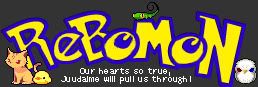
[SIZE="5"](*゚∀゚)アハア八アッ八ッノヽ~☆[/SIZE]
[SIZE="1"]DEBS: Fan of that manga where the kid's head is on fire.[/SIZE]
[SIZE="1"]DEBS: Fan of that manga where the kid's head is on fire.[/SIZE]
-

Debitt - Posts: 3654
- Joined: Sun Feb 01, 2004 10:00 am
- Location: 並盛中学校
I just leave my computer on all the time and leave it playing music when i'm gone.
Heh, maybe i'm paranoid of someone inside my house >_>
Heh, maybe i'm paranoid of someone inside my house >_>
Secret Bumping Club Member #10 - geocities.com/arphage/sbc.html
When you find yourself in the company of a halfling and an ill-tempered
Dragon, remember, you do not have to outrun the Dragon......you just have to outrun the halfling.
Dragon, remember, you do not have to outrun the Dragon......you just have to outrun the halfling.
-

Locke - Posts: 3691
- Joined: Tue Oct 28, 2003 4:00 am
- Location: SoCal
I wish I could use standby/hibernate on my computer. I'm running WinXP, and whenever it goes into one of those modes, it shuts everything down like it should (at least, that's what it looks and sounds like) but then after a few seconds, it all powers back up again... Then shuts off, then powers back up.. An endless cycle until I send an input (move the mouse or whatever) to deactivate it...
If it really is shutting down and powering up like that, it seems logical that it's working harder than it would be just sitting on. All I have set right now is a monitor power saver, so at least the monitor doesn't use energy whil I'm away.. I leave my computer on a lot.
If it really is shutting down and powering up like that, it seems logical that it's working harder than it would be just sitting on. All I have set right now is a monitor power saver, so at least the monitor doesn't use energy whil I'm away.. I leave my computer on a lot.
-

Conner999 - Posts: 86
- Joined: Fri Aug 12, 2005 3:29 pm
- Location: Funky Town
Volt wrote:Florida is the world's Lightning Capital. More lightning hits here than any other spot in the world from what i'm told. I know some people who lost TVs and Computers to random storms. So it's best to unplug.
I've always been curious as to the logic behind the "surge protector" and lightning. Correct me if I'm wrong, but didn't lightning just make its way from the sky to the ground? Is it really going to stop for a 1cm gap in a wire?
At any rate, I've never really had much trouble with my Mac's being put to sleep, and the WinXP box I have at work doesn't do anything weird when I put it to sleep. *shrugs* Anicdotal evidence is seldom conclusive, I guess.
My Websites:
http://www.flactem.com/
My Final Fantasy VII Walkthrough (FF7 Walkthrough)
My Final Fantasy VIII Walkthrough (FF8 Walkthrough)
My Final Fantasy IX Walkthrough (FF9 Walkthrough)
My Final Fantasy X Walkthrough (FFX Walkthrough)
Join MOES today - Plant a SIG for your tomorrow!
Follow me on Twitter! http://twitter.com/caamithrandir
http://www.flactem.com/
My Final Fantasy VII Walkthrough (FF7 Walkthrough)
My Final Fantasy VIII Walkthrough (FF8 Walkthrough)
My Final Fantasy IX Walkthrough (FF9 Walkthrough)
My Final Fantasy X Walkthrough (FFX Walkthrough)
Join MOES today - Plant a SIG for your tomorrow!
Follow me on Twitter! http://twitter.com/caamithrandir
-

Mithrandir - Posts: 11071
- Joined: Fri Jun 27, 2003 12:00 pm
- Location: You will be baked. And then there will be cake.
Mithrandir wrote:I've always been curious as to the logic behind the "surge protector" and lightning. Correct me if I'm wrong, but didn't lightning just make its way from the sky to the ground? Is it really going to stop for a 1cm gap in a wire?
At any rate, I've never really had much trouble with my Mac's being put to sleep, and the WinXP box I have at work doesn't do anything weird when I put it to sleep. *shrugs* Anicdotal evidence is seldom conclusive, I guess.
Well, everything I read indicates that in a thunderstorm it is wise to unplug from the wall (incl nodem/broadband) because it is more than a surge protector can handle.
-

Arnobius - Posts: 2870
- Joined: Thu Dec 02, 2004 11:41 pm
Lightning isn't just a straight line; because of such high voltage it often "draws" upon surrounding charges as well, and that gives it to a similar effect as an electric shockwave. Same reason why you better not stand under a tree during a lightning storm, even if you aren't touching it you'll still get a lot of voltage through you.
As for using a surge protector, I've never seen one in actual use myself. You'll have to get a pretty high specification of a surge protector if you want to protect against lightning though, unless you are lucky to live with lower...
As for using a surge protector, I've never seen one in actual use myself. You'll have to get a pretty high specification of a surge protector if you want to protect against lightning though, unless you are lucky to live with lower...

-

LorentzForce - Posts: 1263
- Joined: Sun Jun 01, 2003 3:18 am
- Location: Between B and E
What about daisy chaining battery backups... i know it's not reccommended, (oh well....) but why not? wouldn't that double or triple the protection?
-

TurkishMonky - Posts: 808
- Joined: Mon Apr 11, 2005 8:07 am
Mithrandir wrote:I've always been curious as to the logic behind the "surge protector" and lightning. Correct me if I'm wrong, but didn't lightning just make its way from the sky to the ground? Is it really going to stop for a 1cm gap in a wire?
At any rate, I've never really had much trouble with my Mac's being put to sleep, and the WinXP box I have at work doesn't do anything weird when I put it to sleep. *shrugs* Anicdotal evidence is seldom conclusive, I guess.
heres one good reason:
its the only thing you have to unplug... because everything else is connected to that
-

Mr. SmartyPants - Posts: 12541
- Joined: Sat Aug 21, 2004 9:00 am
My laptop just seems tyo freeze up when I close it. :\
As for our desktop, the sleep button on the keybord doesn't work. And I don't think there is a hibernate. We just shut it down at night.
As for our desktop, the sleep button on the keybord doesn't work. And I don't think there is a hibernate. We just shut it down at night.
-
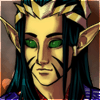
Shao Feng-Li - Posts: 5187
- Joined: Sun Oct 12, 2003 12:00 pm
- Location: Idaho
Wow. Three people apparently totally misread what I was meaning to convey. How odd...
My Websites:
http://www.flactem.com/
My Final Fantasy VII Walkthrough (FF7 Walkthrough)
My Final Fantasy VIII Walkthrough (FF8 Walkthrough)
My Final Fantasy IX Walkthrough (FF9 Walkthrough)
My Final Fantasy X Walkthrough (FFX Walkthrough)
Join MOES today - Plant a SIG for your tomorrow!
Follow me on Twitter! http://twitter.com/caamithrandir
http://www.flactem.com/
My Final Fantasy VII Walkthrough (FF7 Walkthrough)
My Final Fantasy VIII Walkthrough (FF8 Walkthrough)
My Final Fantasy IX Walkthrough (FF9 Walkthrough)
My Final Fantasy X Walkthrough (FFX Walkthrough)
Join MOES today - Plant a SIG for your tomorrow!
Follow me on Twitter! http://twitter.com/caamithrandir
-

Mithrandir - Posts: 11071
- Joined: Fri Jun 27, 2003 12:00 pm
- Location: You will be baked. And then there will be cake.
Sure. I'm always willing to explain my puns. Three is an odd number of people, to say nothing of the people themselves. But now we're derailing the thread into a punishing discourse.
My Websites:
http://www.flactem.com/
My Final Fantasy VII Walkthrough (FF7 Walkthrough)
My Final Fantasy VIII Walkthrough (FF8 Walkthrough)
My Final Fantasy IX Walkthrough (FF9 Walkthrough)
My Final Fantasy X Walkthrough (FFX Walkthrough)
Join MOES today - Plant a SIG for your tomorrow!
Follow me on Twitter! http://twitter.com/caamithrandir
http://www.flactem.com/
My Final Fantasy VII Walkthrough (FF7 Walkthrough)
My Final Fantasy VIII Walkthrough (FF8 Walkthrough)
My Final Fantasy IX Walkthrough (FF9 Walkthrough)
My Final Fantasy X Walkthrough (FFX Walkthrough)
Join MOES today - Plant a SIG for your tomorrow!
Follow me on Twitter! http://twitter.com/caamithrandir
-

Mithrandir - Posts: 11071
- Joined: Fri Jun 27, 2003 12:00 pm
- Location: You will be baked. And then there will be cake.
A SURG
Last edited by Fsiphskilm on Mon Jan 16, 2017 8:27 pm, edited 2 times in total.
I'm leaving CAA perminantly. i've wanted to do this for a long time but I've never gathered the courage to let go.
-

Fsiphskilm - Posts: 3853
- Joined: Mon Nov 03, 2003 12:00 pm
- Location: USA
Volt wrote:Yes, I understand OldPhil.
His Point is the same as Mine.
A SURGE protector is not a LIGHTNING protector. NOTHING is a lightning protector.
IF lightning can go 4 miles from a cloud onto the ground, (considering AIR is the one of the worst conductors of electricity) what makes people think a little rectangular box pluged into the wall is going to obsorb all of that power?
Ah, I see... yeah that's what I meant too. Unplug everything durning a thunderstorm.
-

Arnobius - Posts: 2870
- Joined: Thu Dec 02, 2004 11:41 pm
Voltage doesn't matter, what matters is current. Surge protectors don't protect against voltage, they protect against current spikes. Unless it was a direct hit (which case you better worry more about heat generated because outside case of your computer will act as a Faraday's cage) you won't get much current through your computer.
Always remember that voltage of a lightning is not the same throughout, it's merely voltage difference between the clouds and the ground, the maximum voltage. If you take a segment of the lightning you'll realise the difference is much smaller there. Current stays the same throughout of course, which all hopefully goes to ground more than through your computer.
Always remember that voltage of a lightning is not the same throughout, it's merely voltage difference between the clouds and the ground, the maximum voltage. If you take a segment of the lightning you'll realise the difference is much smaller there. Current stays the same throughout of course, which all hopefully goes to ground more than through your computer.

-

LorentzForce - Posts: 1263
- Joined: Sun Jun 01, 2003 3:18 am
- Location: Between B and E
Yes, y
Last edited by Fsiphskilm on Mon Jan 16, 2017 8:27 pm, edited 1 time in total.
I'm leaving CAA perminantly. i've wanted to do this for a long time but I've never gathered the courage to let go.
-

Fsiphskilm - Posts: 3853
- Joined: Mon Nov 03, 2003 12:00 pm
- Location: USA
Maybe a little late for the thread, but I received notice of a Bios upgrade today. One of the things they said it was good for was recovering from Hibernation.
Now admttedly, we all have different motherboards, but it may be something worth looking into with your own system for problems ordinarily attributed to Windows
Now admttedly, we all have different motherboards, but it may be something worth looking into with your own system for problems ordinarily attributed to Windows
-

Arnobius - Posts: 2870
- Joined: Thu Dec 02, 2004 11:41 pm
Hibernation is not something that can be done completely on BIOS level for it requires to save everything on the RAM onto the hard drive, and who knows, you might not even have a hard drive, all computers are different and all. All the BIOS can do is stablise all the APM states (S0, S1, S2, etc etc). So please, keep blaming Windows 


-

LorentzForce - Posts: 1263
- Joined: Sun Jun 01, 2003 3:18 am
- Location: Between B and E
Didn't say it was all BIOS, just that my upgrade said it helped with Hibernate problems and thought I'd pass that along
Sometime's I've blamed Windows when it wasn't at fault. My computer used to hang on shutdown... turned out it was a BIOS issue.
So I'm just passing along places to check for problems
Sometime's I've blamed Windows when it wasn't at fault. My computer used to hang on shutdown... turned out it was a BIOS issue.
So I'm just passing along places to check for problems
-

Arnobius - Posts: 2870
- Joined: Thu Dec 02, 2004 11:41 pm
25 posts •
Page 1 of 1
Who is online
Users browsing this forum: No registered users and 198 guests

