I recently bought a compaq laptop, which is shipping now, and currently thinking of the internet service to get. Here is the situation though, my room does not have a cable line for dsl or even a phone line for dial up. That leaves me to either bust a few wholes in my wall or get a completely wireless approach.
What are the best wireless internet providers?
Wireless laptop service
10 posts •
Page 1 of 1
-

Lochaber Axe - Posts: 730
- Joined: Mon Oct 27, 2003 7:26 pm
- Location: Where my mind forms a nexus...
Well maybe you can go with a DSL package, although companies tend to be picky about DSL if you don't live in a certain range of their servers. Um...where I live we have Time Warner Cable, which is similar to Comcast or anything like that depending on where you live. You can get a wireless service, just make sure your laptop has a nic card and if you want your other computers in the house to be connected to the LAN, just buy a nic card for each one, they're not that expensive.
For about 34 dollars a month I got wireless in my house and then some.
For about 34 dollars a month I got wireless in my house and then some.
-- Visit My livejournal & Silent Rival --
-

Zedian - Posts: 839
- Joined: Sun Mar 28, 2004 8:01 pm
- Location: Somewhere totally simple now
Do you only have the one room? You can run a wireless network through walls.
(I'm connecting wirelessly at this very moment through a couple of wood-and-plaster walls.)
(I'm connecting wirelessly at this very moment through a couple of wood-and-plaster walls.)
The cake used to be a lie like you, but then it took a portal to the deception core.
-

Kaligraphic - Posts: 2002
- Joined: Wed Jul 21, 2004 12:00 pm
- Location: The catbox of DOOM!
There i
Last edited by Fsiphskilm on Sun Jan 15, 2017 8:13 pm, edited 1 time in total.
I'm leaving CAA perminantly. i've wanted to do this for a long time but I've never gathered the courage to let go.
-

Fsiphskilm - Posts: 3853
- Joined: Mon Nov 03, 2003 12:00 pm
- Location: USA
"There is no wireless Internet provider" - quoth the Volt.
Not true, my friend. My family is investing pretty heavily in a little company starting in the Indianapolis area called OmniCity, which will offer wireless broadband Internet service within 5-10 miles of their towers. Already the company's growing faster than we had hoped (by the time we had figured they'd have 5 towers, they got 19 or so(my figures may be off slightly due to my crappy memory, but I'm close)), and we hope that eventually, some big company like Verizon will buy them out.
It's practically here.
Rai
Not true, my friend. My family is investing pretty heavily in a little company starting in the Indianapolis area called OmniCity, which will offer wireless broadband Internet service within 5-10 miles of their towers. Already the company's growing faster than we had hoped (by the time we had figured they'd have 5 towers, they got 19 or so(my figures may be off slightly due to my crappy memory, but I'm close)), and we hope that eventually, some big company like Verizon will buy them out.
It's practically here.
Rai
[raiden's liveJournal]
[color="Indigo"]"I believe whatever doesn't kill you simply makes you . . . stranger."[/color]
Strollin' in at dawn, wakin' up at noon's gonna catch up to me soon
'Just sleep when you're dead' is what I said 'cause I'm jumpin' off the moon
[color="Indigo"]"I believe whatever doesn't kill you simply makes you . . . stranger."[/color]
Strollin' in at dawn, wakin' up at noon's gonna catch up to me soon
'Just sleep when you're dead' is what I said 'cause I'm jumpin' off the moon
-
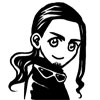
Raiden no Kishi - Posts: 2518
- Joined: Fri Apr 09, 2004 10:45 am
- Location: Ticking away/The hours that make up the dull day . . .
Volt wrote:There is no "wireless Internet Provider"... ALL Internet (except for satalite) comes through a WIRE of some sort
Dail Up - phone
DSL - phone
Cable - coix|cable
Actually, there are a number of wireless internet providers, of several types.
The three most common categories:
- What basically amounts to dialup over the cellular network
- Higher-bandwidth wide-availability networks that are essentially the next generation of the above, but on a different band
- 802.11 hotspot networks like Tmobile's array that covers most Starbucks shops
Meanwhile, satellite does require a cable. (The satellite part is download-only - you need to dial in to send - and if you want to establish a tcp connection, you have to acknowledge incoming packets, so you'll need the ability to transmit.)
ALWAYS READ THE INSTRUCTIONS AND SET UP A PASSWORD FOR YOUR NETWORK!!!!! or else your neighbors can steal off of your internet and/or even access your hard-drive through DOS. Use WEP-WPA encryption .
You can't access anything through a DOS attack, and DOS the operating system doesn't have native networking, unless you're talking about a server DOS like DOS/360, which IBM was pushing back in the day.
That said, your degree of security should be determined by your degree of risk. If you have vital national secrets on your hard drive, what are you doing hooking it up to anything? On the other hand, if the only risk is a couple of old pokemon pictures, well, that's not too bad, is it? If there's no sensitive data being transferred within the network, you may do just fine with mac-address restriction and ip limitation.
The cake used to be a lie like you, but then it took a portal to the deception core.
-

Kaligraphic - Posts: 2002
- Joined: Wed Jul 21, 2004 12:00 pm
- Location: The catbox of DOOM!
I'm going to have to disagree with you on that one. Do you want to explain to the secret service agent who knock on your door that you didn't feel security was an issue, so it's OK that some sleeze on the 'net decided to store his highly illegal stuff on your hard drive.
The fact that clearing viruses, trojans, crackers etc off your 'puter is annoying aside, I can't agree that it's OK to not encrypt your stuff. Use WEP at LEAST, and WPA if you can get it.
And volt, I take it you never heard of "Ricochet" did you? There are wireless providers, they just might not be the best fit for every person.
There are wireless providers, they just might not be the best fit for every person.
The fact that clearing viruses, trojans, crackers etc off your 'puter is annoying aside, I can't agree that it's OK to not encrypt your stuff. Use WEP at LEAST, and WPA if you can get it.
And volt, I take it you never heard of "Ricochet" did you?
 There are wireless providers, they just might not be the best fit for every person.
There are wireless providers, they just might not be the best fit for every person.My Websites:
http://www.flactem.com/
My Final Fantasy VII Walkthrough (FF7 Walkthrough)
My Final Fantasy VIII Walkthrough (FF8 Walkthrough)
My Final Fantasy IX Walkthrough (FF9 Walkthrough)
My Final Fantasy X Walkthrough (FFX Walkthrough)
Join MOES today - Plant a SIG for your tomorrow!
Follow me on Twitter! http://twitter.com/caamithrandir
http://www.flactem.com/
My Final Fantasy VII Walkthrough (FF7 Walkthrough)
My Final Fantasy VIII Walkthrough (FF8 Walkthrough)
My Final Fantasy IX Walkthrough (FF9 Walkthrough)
My Final Fantasy X Walkthrough (FFX Walkthrough)
Join MOES today - Plant a SIG for your tomorrow!
Follow me on Twitter! http://twitter.com/caamithrandir
-

Mithrandir - Posts: 11071
- Joined: Fri Jun 27, 2003 12:00 pm
- Location: You will be baked. And then there will be cake.
If some random guy over the internet got in through my wireless settings, then I'd be surprised indeed. If someone got in from nearby, however, well, he'd have to be nearby to access the stuff, and he'd have to clone my mac address, and he'd have to do it when I'm not on or take over my ip address, and if he did that, he'd have difficulty carrying on a two-way conversation with "himself"/me. As I maintain good host-level security, even if he got on my network, he'd have to be pretty good to compromise my machine, and if he was that good, chances are he could just as easily compromise my router from the outside. Actually, that would probably be easier, because it wouldn't bump my machine from the connection. I'm not saying that security isn't important, just that encryption isn't always necessary on every link.
The important thing to remember is that encryption only protects from people trying to connect to the inside of your network - which is, what, maybe 500 feet? (more if they're pros with directional antennas and fcc-defying amps, and less if you've got a variable-strength AP)
Trojans come by user interaction. Viruses come by bad host- or application-level security, and most crackers worth their salt won't be wasting their time compromising an unimportant laptop. In a corporate setting, I would advocate a much stronger policy, but for a personal laptop, where any attacker wouldn't necessarily even be able to predict whether the machine would be available at a given time, I think that there's a lot less risk.
Encryption isn't everything, and for a single-machine network, if you have to replace an existing host in order to connect, all you've gained for your trouble is the 'Net connection. Meanwhile, you could've just connected to 'DEFAULT' or 'LINKSYS' up the street or a few blocks over, and had no trouble at all. Gee, I wonder which our theoretical villainous friend is going to choose. (Yes, there are a lot of default configurations around. Most wardrivers, if they see a network with no visible ssid versus one with an ssid of 'default', will prefer to connect through default.)
The important thing to remember is that encryption only protects from people trying to connect to the inside of your network - which is, what, maybe 500 feet? (more if they're pros with directional antennas and fcc-defying amps, and less if you've got a variable-strength AP)
Trojans come by user interaction. Viruses come by bad host- or application-level security, and most crackers worth their salt won't be wasting their time compromising an unimportant laptop. In a corporate setting, I would advocate a much stronger policy, but for a personal laptop, where any attacker wouldn't necessarily even be able to predict whether the machine would be available at a given time, I think that there's a lot less risk.
Encryption isn't everything, and for a single-machine network, if you have to replace an existing host in order to connect, all you've gained for your trouble is the 'Net connection. Meanwhile, you could've just connected to 'DEFAULT' or 'LINKSYS' up the street or a few blocks over, and had no trouble at all. Gee, I wonder which our theoretical villainous friend is going to choose. (Yes, there are a lot of default configurations around. Most wardrivers, if they see a network with no visible ssid versus one with an ssid of 'default', will prefer to connect through default.)
The cake used to be a lie like you, but then it took a portal to the deception core.
-

Kaligraphic - Posts: 2002
- Joined: Wed Jul 21, 2004 12:00 pm
- Location: The catbox of DOOM!
There are wireless providiers, as a matter of fact Time Warner, a big company here in Texas offers a premium service, though the speed is a little lower than 1.5mbps or something to that affect.
I too though, use a router, though mine is a D-Link 802.11g type and I have my Xbox, laptop, two desktops and soon to be PS2 and PSP hooked up on it.
And yes, Volt is right, set up some type of encryption like a log-in password to access your LAN. I had a problem with an upstairs neighbor who was using my service. How I knew was because I saw one night there were multiple processes and they were not from my machines (Since I gave each one an identifiable name on the network).
I too though, use a router, though mine is a D-Link 802.11g type and I have my Xbox, laptop, two desktops and soon to be PS2 and PSP hooked up on it.
And yes, Volt is right, set up some type of encryption like a log-in password to access your LAN. I had a problem with an upstairs neighbor who was using my service. How I knew was because I saw one night there were multiple processes and they were not from my machines (Since I gave each one an identifiable name on the network).
-- Visit My livejournal & Silent Rival --
-

Zedian - Posts: 839
- Joined: Sun Mar 28, 2004 8:01 pm
- Location: Somewhere totally simple now
don't use a wireless USB adapter! ever! they're a hassle on laptops, and stick out, and with my desktop its such a hassle... bunch of driver issues... make sure you got a PCMCIA wireless card on your laptop
-

Mr. SmartyPants - Posts: 12541
- Joined: Sat Aug 21, 2004 9:00 am
10 posts •
Page 1 of 1
Who is online
Users browsing this forum: No registered users and 171 guests
