Earlier this week, I caught a nasty bit of malware along with a number of rogue spyware programs, backdoors, and some trojans here and there. Adaware did not work, spybot was disallowed installation, and other freeware programs I searched via Google were not effective.
Heck, even the program I am about to link did not work until I fiddled with some stuff on my end.
If you're experiencing sluggish performance and annoying popups for "spyware removers" (Beware of Spyware Guard 2008), then I highly suggest Malwarebyte's Anti-Malware. (Along of course, ad-aware, spybot, etc)
Give it a shot. =) It found a crap ton on my computer and I'm so thankful that everything's at optimal performance again.
Is your PC running slow?
6 posts •
Page 1 of 1
How exactly did you get rid of the malware? A friend of mine caught something similar and I want to try to help him get rid of it.
fightin' in the eighties
-

ShiroiHikari - Posts: 7564
- Joined: Wed May 28, 2003 12:00 pm
- Location: Somewhere between 1983 and 1989
Nette, my issue was that the malware on my computer was actually disabling my ability to install and run the proper anti-malware needed. Luckily a trip to Google solved this issue.
This really helped me:
http://www.malwarebytes.org/forums/index.php?showtopic=7668
This really helped me:
http://www.malwarebytes.org/forums/index.php?showtopic=7668
-

Mr. SmartyPants - Posts: 12541
- Joined: Sat Aug 21, 2004 9:00 am
Wow, seems like I'm not the only one who is having malware problems o_o I had 10 malware detections and a couple hundred other infections all found by Ad-Aware 2008 edition 
I quarentined all the infections, but should have I just removed them altogether?
I may have overthough the meaning of "Remove" XD; Does it mean it'll remove the problem from my computer completely? Or, wil it just remove it from the list of problems O_O?
I thought AVG and Spybot would catch all of this stuff, but I guess not u_u
ANOTHER QUESTION: When checking for updates for Spybot S&D, I'm seeing various places to pick to get updates (or was it put udates). What should I choose, or should I just leave it alone?

I quarentined all the infections, but should have I just removed them altogether?
I may have overthough the meaning of "Remove" XD; Does it mean it'll remove the problem from my computer completely? Or, wil it just remove it from the list of problems O_O?
I thought AVG and Spybot would catch all of this stuff, but I guess not u_u
ANOTHER QUESTION: When checking for updates for Spybot S&D, I'm seeing various places to pick to get updates (or was it put udates). What should I choose, or should I just leave it alone?

-

Tsukuyomi - Posts: 8222
- Joined: Mon Aug 09, 2004 12:00 pm
- Location: I am a figment of your imagination... I live only in your dreams... I haunt you ~(O_O)~
1-click maintinance really helped me. There is a nice trial version for that. If that program *I did not test it* does not solve the problem. Then I would also try 1-click maintinance. Spybot search and destroy also helps. Probably a ton of freeware that does.
As for Antivirus I use AVG. My pc is running just fine, but it is getting a bit old. Windows defender is also something that is active. Alot of protection, but it does the job just fine. If I get another problem, altough I rarely do. I will probably try this Malwarebyte's Anti-Malware-thing.
As for Antivirus I use AVG. My pc is running just fine, but it is getting a bit old. Windows defender is also something that is active. Alot of protection, but it does the job just fine. If I get another problem, altough I rarely do. I will probably try this Malwarebyte's Anti-Malware-thing.
Of two evils, choose neither - Charles Spurgeon.
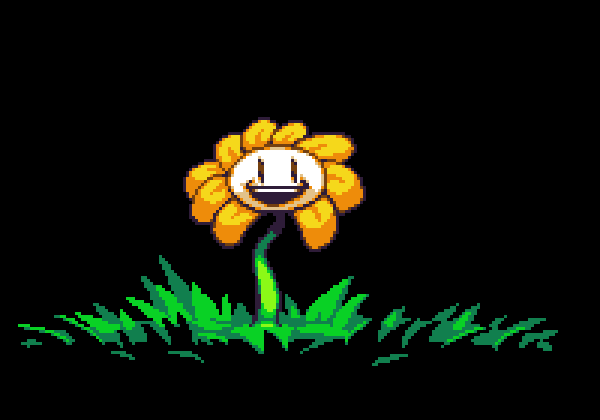
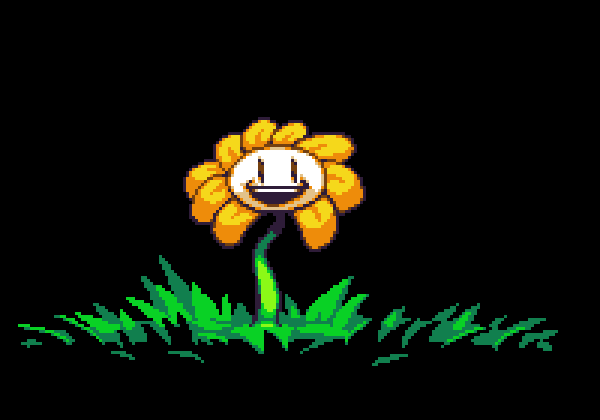
-

Jingo Jaden - Posts: 2175
- Joined: Mon May 15, 2006 2:26 pm
- Location: Norway
If anyone is having serious malware trouble, here's an easy first step: only run your anti-malware software in Safe Mode (ideally command prompt only mode, if you're comfortable with that). Many fewer things are loaded, and you'd be surprised how often the malicious software blocking your programs is in some of those processes that aren't.
-
uc pseudonym - Posts: 15506
- Joined: Tue Jun 10, 2003 4:00 am
- Location: Tanzania
6 posts •
Page 1 of 1
Who is online
Users browsing this forum: No registered users and 210 guests
