PC to Mac Harddrive
13 posts •
Page 1 of 1
PC to Mac Harddrive
Alright, so... I would like to use something as a portable hard drive. It's started out as a slave media drive to a PC. I would like to use the data on it on my Mac. Do I need to format first, then reload the data once it's on the mac?
-

Etoh*the*Greato - Posts: 2618
- Joined: Tue Feb 20, 2007 12:46 pm
- Location: Missouri
-

Mr. SmartyPants - Posts: 12541
- Joined: Sat Aug 21, 2004 9:00 am
Yeah OS X can read disks fine. Just make sure the drive isn't in NTFS format. If it is OS X will only be able to read it, not write to it. If you want OS X to be able to read and write it has to be in FAT or FAT32.
A nightingale in a golden cage
That's me locked inside reality's maze
Come someone make my heavy heart light
Come undone, bring me back to life
It all starts with a lullaby
That's me locked inside reality's maze
Come someone make my heavy heart light
Come undone, bring me back to life
It all starts with a lullaby
-
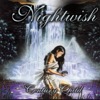
Kenshin17 - Posts: 860
- Joined: Tue Nov 02, 2004 9:17 am
- Location: On the earth, perhaps
Pretty much everything can read and write FAT32.
Windows is pretty much the worst when it comes to file system support. It only reads FAT32 and NTFS. I'm so used to being able to read almost anything plugged into my Mac or Linux boxes that I forgot that I'd formatted my external HD as HFS and tried to give something to my friend.
Windows is pretty much the worst when it comes to file system support. It only reads FAT32 and NTFS. I'm so used to being able to read almost anything plugged into my Mac or Linux boxes that I forgot that I'd formatted my external HD as HFS and tried to give something to my friend.
-

blkmage - Posts: 4529
- Joined: Mon May 03, 2004 5:40 pm
lol Yeah Unix and its dirivatives can just do more.
FAT or FAT32 is the best for External drives. Anything can read it. Go with FAT32.
FAT or FAT32 is the best for External drives. Anything can read it. Go with FAT32.
A nightingale in a golden cage
That's me locked inside reality's maze
Come someone make my heavy heart light
Come undone, bring me back to life
It all starts with a lullaby
That's me locked inside reality's maze
Come someone make my heavy heart light
Come undone, bring me back to life
It all starts with a lullaby
-
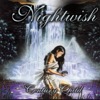
Kenshin17 - Posts: 860
- Joined: Tue Nov 02, 2004 9:17 am
- Location: On the earth, perhaps
well, it was originally formatted for windows then, so it should be fine. I was asking because I've been running Karaoke at my convention for several years now, but always on my PC. this year, I thought I'd save a hassle and take my new laptop instead. Buddy's got a lil box to convert my HD in to an external so I can take all my music along.
-

Etoh*the*Greato - Posts: 2618
- Joined: Tue Feb 20, 2007 12:46 pm
- Location: Missouri
Alright, here's the latest. Yes, my Mac can see the hard drive. I can see the stuff in it. I can play the music I need to play, but I can't delete or add anything. Any ideas?
-

Etoh*the*Greato - Posts: 2618
- Joined: Tue Feb 20, 2007 12:46 pm
- Location: Missouri
If you set it up originally under Windows, you probably formatted it as NTFS.
The cake used to be a lie like you, but then it took a portal to the deception core.
-

Kaligraphic - Posts: 2002
- Joined: Wed Jul 21, 2004 12:00 pm
- Location: The catbox of DOOM!
No way to change that outside of formatting? I mean, yeah, I've still got the desktop if I need to add or subtract stuff, and I can still use the music on my Laptop, so it isn't that big of a deal...
-

Etoh*the*Greato - Posts: 2618
- Joined: Tue Feb 20, 2007 12:46 pm
- Location: Missouri
Not in the direction you want to go.
The cake used to be a lie like you, but then it took a portal to the deception core.
-

Kaligraphic - Posts: 2002
- Joined: Wed Jul 21, 2004 12:00 pm
- Location: The catbox of DOOM!
Here is the deal. OS X can read NTFS but not write it. If you want to set it up for full access on your Mac, the best bet is to back the drive up, reformat the drive in FAT32 then put the data back on. Or I suppose you could also back it up, then format it with the Mac. But no, unless you want to reformate it you won't be able to write from OS X.
A nightingale in a golden cage
That's me locked inside reality's maze
Come someone make my heavy heart light
Come undone, bring me back to life
It all starts with a lullaby
That's me locked inside reality's maze
Come someone make my heavy heart light
Come undone, bring me back to life
It all starts with a lullaby
-
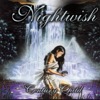
Kenshin17 - Posts: 860
- Joined: Tue Nov 02, 2004 9:17 am
- Location: On the earth, perhaps
-

Etoh*the*Greato - Posts: 2618
- Joined: Tue Feb 20, 2007 12:46 pm
- Location: Missouri
The advice you are getting here is pretty much correct. The chances are very good your drive is NTFS (just control-click on it and select "get info" to see how it's formated). The fourth option under "general" will tell you the format of the drive.
Copy the data to your mac, then reformat the drive as either Win32 or Extended/Journaled Finally, copy the data back to your drive.
Copy the data to your mac, then reformat the drive as either Win32 or Extended/Journaled Finally, copy the data back to your drive.
My Websites:
http://www.flactem.com/
My Final Fantasy VII Walkthrough (FF7 Walkthrough)
My Final Fantasy VIII Walkthrough (FF8 Walkthrough)
My Final Fantasy IX Walkthrough (FF9 Walkthrough)
My Final Fantasy X Walkthrough (FFX Walkthrough)
Join MOES today - Plant a SIG for your tomorrow!
Follow me on Twitter! http://twitter.com/caamithrandir
http://www.flactem.com/
My Final Fantasy VII Walkthrough (FF7 Walkthrough)
My Final Fantasy VIII Walkthrough (FF8 Walkthrough)
My Final Fantasy IX Walkthrough (FF9 Walkthrough)
My Final Fantasy X Walkthrough (FFX Walkthrough)
Join MOES today - Plant a SIG for your tomorrow!
Follow me on Twitter! http://twitter.com/caamithrandir
-

Mithrandir - Posts: 11071
- Joined: Fri Jun 27, 2003 12:00 pm
- Location: You will be baked. And then there will be cake.
13 posts •
Page 1 of 1
Who is online
Users browsing this forum: No registered users and 180 guests






