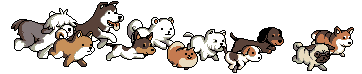Getting screenshot stills from dvd's?
7 posts •
Page 1 of 1
Getting screenshot stills from dvd's?
I feel silly asking for help, but if anyone could help me with finding a way to capture screenshots from my dvd's, I'd owe you one. I'm trying to redo my desktop to fit with my current mood, along with making a few alternate avatars, and every time I try to capture a scene, it doesn't work... 

"What kind of farmer are you who goes armed like a pirate?"-Jublain from Sackett's Land
-

lionheart - Posts: 104
- Joined: Mon Dec 13, 2004 12:51 am
- Location: Washington.
there is a button on most keyboards called "Print Screen" its usually in the upper right hand corner of your keyboard with three other buttsons "Scroll Lock and Pause/Break"
Press the button whenever you see a scene you like, and it will sort of make the screan freeze for a second. then you can copy and paste whatever you wanted onto a program like paint or photoshop...
hope that helps
Press the button whenever you see a scene you like, and it will sort of make the screan freeze for a second. then you can copy and paste whatever you wanted onto a program like paint or photoshop...
hope that helps
-

ChristianKitsune - Posts: 5420
- Joined: Mon Mar 14, 2005 12:00 pm
- Location: In my sketchbook of wonderment and puffy pink clouds! *\^o^/*
ChristianKitsune wrote:there is a button on most keyboards called "Print Screen" its usually in the upper right hand corner of your keyboard with three other buttsons "Scroll Lock and Pause/Break"
Press the button whenever you see a scene you like, and it will sort of make the screan freeze for a second. then you can copy and paste whatever you wanted onto a program like paint or photoshop...
hope that helps
It doesn't work though :/ You see, if it's something from a media, when you paste it and try to crop it, it's as if the screen is still there and won't budge. A little hard to explain unless you've tried it yourself.
As for myself, I THINK I was able to do it once before but unfortunately, I have been unsuccessful ever since (that is, if I remember correctly that I did do it that one time).
神 は、 その 独り 子 を お与え に なった ほど に 世 お愛 された。
独り 子 を 信じる 者 が 一人 も滅 ひない で, 永遠 の 命 お得る ため で ある。
ヨハネ 3:16

独り 子 を 信じる 者 が 一人 も滅 ひない で, 永遠 の 命 お得る ため で ある。
ヨハネ 3:16

-

Tenshi no Ai - Posts: 4789
- Joined: Fri Jul 02, 2004 11:01 am
- Location: l
Before you try the following, a disclaimer: I do not take responsibility if you accidentally screw something up along the way. I also do not condone the copying of copyrighted materials. That said:
You can try turning off hardware acceleration. If you are using windows XP, you can find the options under:
Right Click on Desktop>Properties>Settings>Advanced>Troubleshoot
Set Hardware Acceleration to "None"
Then, in Windows Media player:
Tools>Options>Performance
Set hardware acceleration to "none". Then use "Print Screen" to take a screenshot.
I don't remember if this works for DVDs, but it does work for other video files on your computer. Please note that by completely disabling hardware acceleration, your computer will run very slowly when playing videos. Make sure that you set everything back to "Full" when you are done.
You can try turning off hardware acceleration. If you are using windows XP, you can find the options under:
Right Click on Desktop>Properties>Settings>Advanced>Troubleshoot
Set Hardware Acceleration to "None"
Then, in Windows Media player:
Tools>Options>Performance
Set hardware acceleration to "none". Then use "Print Screen" to take a screenshot.
I don't remember if this works for DVDs, but it does work for other video files on your computer. Please note that by completely disabling hardware acceleration, your computer will run very slowly when playing videos. Make sure that you set everything back to "Full" when you are done.
[font="Tahoma"][SIZE="2"]"It was so much easier to blame it on Them. It was bleakly depressing to think that They were Us. If it was Them, then nothing was anyone's fault. If it was us, what did that make Me? After all, I'm one of Us. I must be. I've certainly never thought of myself as one of Them. No one ever thinks of themselves as one of Them. We're always one of Us. It's Them that do the bad things."
-Terry Pratchett[/SIZE][/font]
-Terry Pratchett[/SIZE][/font]
-

Cognitive Gear - Posts: 2381
- Joined: Sun Jan 09, 2005 9:00 am
ikimasu wrote:Before you try the following, a disclaimer: I do not take responsibility if you accidentally screw something up along the way. I also do not condone the copying of copyrighted materials. That said:
You can try turning off hardware acceleration. If you are using windows XP, you can find the options under:
Right Click on Desktop>Properties>Settings>Advanced>Troubleshoot
Set Hardware Acceleration to "None"
Then, in Windows Media player:
Tools>Options>Performance
Set hardware acceleration to "none". Then use "Print Screen" to take a screenshot.
I don't remember if this works for DVDs, but it does work for other video files on your computer. Please note that by completely disabling hardware acceleration, your computer will run very slowly when playing videos. Make sure that you set everything back to "Full" when you are done.
That's what I did when I was trying to take a screenshot. It works well enough, but yeah, it makes the computer run slowly. XD You may want to pause it at the place where you want to take the shot and then fiddle around with the hardware acceleration, instead of having to find the right place in the video, like I did the first time I tried this method. XD
[color="DeepSkyBlue"]4 8 15 16 23[/color] 42
[color="PaleGreen"]Rushia: YOU ARE MY FAVORITE IGNORANT AMERICAN OF IRISH DECENT. I LOVE YOU AND YOUR POTATOES.[/color]
[color="Orange"]WELCOME TO MOES[/color]

-

Radical Dreamer - Posts: 7950
- Joined: Sat May 28, 2005 9:00 am
- Location: Some place where I can think up witty things to say under the "Location" category.
Thanks for the help everyone! 
Window's media player keeps giving me error messages about my video card--even though I can play dvd's just fine with media player classic--and on the family computer all I've gotten is a black screen when I've changed the acceleration settings. But at least now I know that there's not a magic "capture screenshot" button that I've been missing out on for dvd's.

Window's media player keeps giving me error messages about my video card--even though I can play dvd's just fine with media player classic--and on the family computer all I've gotten is a black screen when I've changed the acceleration settings. But at least now I know that there's not a magic "capture screenshot" button that I've been missing out on for dvd's.

"What kind of farmer are you who goes armed like a pirate?"-Jublain from Sackett's Land
-

lionheart - Posts: 104
- Joined: Mon Dec 13, 2004 12:51 am
- Location: Washington.
Well actually some programs do have "Capture Screenshot" buttons. (Power DVD would be an example of this). Although they usually take tiny crappy screenshots so you aren't missing much.
Sometimes all you have to do is turn off hardware acceleration in your player and it will work, that is what I do to get screenshots from non DVD video clips (since it's not such a safe idea to do it to your whole computer). You could also try to Google this topic as I think there are several discussions on this very topic on many "geeky" forums.
Sometimes all you have to do is turn off hardware acceleration in your player and it will work, that is what I do to get screenshots from non DVD video clips (since it's not such a safe idea to do it to your whole computer). You could also try to Google this topic as I think there are several discussions on this very topic on many "geeky" forums.


:x:Anti Yaoi Fans :x: Daystar Design :x: MyrrhLynn.NET :x: Need an avatar? Then Click here!
"Another Sane Sig brought to you by MOES."
-

MyrrhLynn - Posts: 777
- Joined: Sun Jun 29, 2003 12:00 pm
- Location: USA
7 posts •
Page 1 of 1
Who is online
Users browsing this forum: No registered users and 140 guests