Before you start chortling, when I put "can't drag and drop" on Google I got mostly entries for OS X.
Computer troubles again. Though I can get the OS now, my computer is crapping out on me. I want to back up my important files on my secondary hard drive [EDIT]so I can format my primary and reinstall the OS (that's an entirely different problem[/EDIT] but I can't drag and drop (or copy and paste) any icon. Is there a fix or can I copy files while in BIOS?
I can't drag and drop!!! (WinXPPro)
7 posts •
Page 1 of 1
I can't drag and drop!!! (WinXPPro)
Job 7:16
I loathe my life; I would not live forever. Let me alone, for my days are but a breath.
I loathe my life; I would not live forever. Let me alone, for my days are but a breath.
-

Ingemar - Posts: 2244
- Joined: Sun Mar 28, 2004 12:43 pm
- Location: A Dungeon
BIOS is not capable of copying...you saying Windows will not lt you drag files from one hdd to the other?
A nightingale in a golden cage
That's me locked inside reality's maze
Come someone make my heavy heart light
Come undone, bring me back to life
It all starts with a lullaby
That's me locked inside reality's maze
Come someone make my heavy heart light
Come undone, bring me back to life
It all starts with a lullaby
-
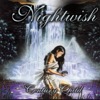
Kenshin17 - Posts: 860
- Joined: Tue Nov 02, 2004 9:17 am
- Location: On the earth, perhaps
is the issue selecting, or copying? Have you tried switching mouses? Have you tried unplugging the keyboard when you select-drag (yeah... I saw that happen once, it was weird).
As a last resort, you can do something like:
1. Go to Start->Run->CMD
2. Type the following (but use the username/folder you want to copy):
The "" marks allow you to have spaces in the filenames, and the "tab" key can offer suggestions of things you might want to copy.
I don't know which versions XP have the CLI copy command, but if yours does it might be an option.
Good luck!
EDIT 2:50 PM - OK. I went and dug up my laptop to make sure the formatting was right on the copy command. Looks like the newly updated bit should work better.
As a last resort, you can do something like:
1. Go to Start->Run->CMD
2. Type the following (but use the username/folder you want to copy):
- Code: Select all
copy "c:\Documents and Settings\Administrator\My Documents" e:
The "" marks allow you to have spaces in the filenames, and the "tab" key can offer suggestions of things you might want to copy.
I don't know which versions XP have the CLI copy command, but if yours does it might be an option.
Good luck!
EDIT 2:50 PM - OK. I went and dug up my laptop to make sure the formatting was right on the copy command. Looks like the newly updated bit should work better.
My Websites:
http://www.flactem.com/
My Final Fantasy VII Walkthrough (FF7 Walkthrough)
My Final Fantasy VIII Walkthrough (FF8 Walkthrough)
My Final Fantasy IX Walkthrough (FF9 Walkthrough)
My Final Fantasy X Walkthrough (FFX Walkthrough)
Join MOES today - Plant a SIG for your tomorrow!
Follow me on Twitter! http://twitter.com/caamithrandir
http://www.flactem.com/
My Final Fantasy VII Walkthrough (FF7 Walkthrough)
My Final Fantasy VIII Walkthrough (FF8 Walkthrough)
My Final Fantasy IX Walkthrough (FF9 Walkthrough)
My Final Fantasy X Walkthrough (FFX Walkthrough)
Join MOES today - Plant a SIG for your tomorrow!
Follow me on Twitter! http://twitter.com/caamithrandir
-

Mithrandir - Posts: 11071
- Joined: Fri Jun 27, 2003 12:00 pm
- Location: You will be baked. And then there will be cake.
I love Windows....-_-, so I use OS X...
I learned something...those quotation marks are good to know about.
I learned something...those quotation marks are good to know about.
A nightingale in a golden cage
That's me locked inside reality's maze
Come someone make my heavy heart light
Come undone, bring me back to life
It all starts with a lullaby
That's me locked inside reality's maze
Come someone make my heavy heart light
Come undone, bring me back to life
It all starts with a lullaby
-
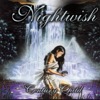
Kenshin17 - Posts: 860
- Joined: Tue Nov 02, 2004 9:17 am
- Location: On the earth, perhaps
I fixed it, my "own" way.
Installed the OS in the other hard drive, where I was able to copy important files onto it. Then I reinstalled XP on my first drive by booting from the CD (when I reinstall it any other way installation hangs).
No problems anymore, for now.
I'm gonna see what all this craze with UNIX is about.
Installed the OS in the other hard drive, where I was able to copy important files onto it. Then I reinstalled XP on my first drive by booting from the CD (when I reinstall it any other way installation hangs).
No problems anymore, for now.
I'm gonna see what all this craze with UNIX is about.
Job 7:16
I loathe my life; I would not live forever. Let me alone, for my days are but a breath.
I loathe my life; I would not live forever. Let me alone, for my days are but a breath.
-

Ingemar - Posts: 2244
- Joined: Sun Mar 28, 2004 12:43 pm
- Location: A Dungeon
I could give you a list of reasons why it uses Windows to mop its floors  But its better to let you find out for yourself.
But its better to let you find out for yourself.
If your interested in Unix try a version of Linux. Linux is Unix like (it was inspired by Unix) and its more accessible for the average user (its also got a great price tag...free) Unix tends to be more high end computering (servers, mainframes...etc) oriented then Linux(though not always) unless of course you use OS X. Though go with either or, Linux and Unix are good.
 But its better to let you find out for yourself.
But its better to let you find out for yourself.
If your interested in Unix try a version of Linux. Linux is Unix like (it was inspired by Unix) and its more accessible for the average user (its also got a great price tag...free) Unix tends to be more high end computering (servers, mainframes...etc) oriented then Linux(though not always) unless of course you use OS X. Though go with either or, Linux and Unix are good.
A nightingale in a golden cage
That's me locked inside reality's maze
Come someone make my heavy heart light
Come undone, bring me back to life
It all starts with a lullaby
That's me locked inside reality's maze
Come someone make my heavy heart light
Come undone, bring me back to life
It all starts with a lullaby
-
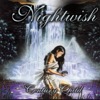
Kenshin17 - Posts: 860
- Joined: Tue Nov 02, 2004 9:17 am
- Location: On the earth, perhaps
7 posts •
Page 1 of 1
Who is online
Users browsing this forum: No registered users and 226 guests
