Key popped off...
17 posts •
Page 1 of 1
Key popped off...
The "3" number key popped of my Dell Inspirion. It's not broken , but I can't get it to snap on right.
-
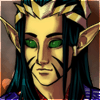
Shao Feng-Li - Posts: 5187
- Joined: Sun Oct 12, 2003 12:00 pm
- Location: Idaho
-
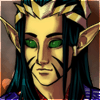
Shao Feng-Li - Posts: 5187
- Joined: Sun Oct 12, 2003 12:00 pm
- Location: Idaho
Make sure it looks like "3" before you snap it on. Otherwise it could look like "E", "M", or "W" if you are not careful.....


It takes bad jokes to appreciate the good ones.
rsnumber2.com - A directory of all things rsnumber2.
Goufy Shumi - People think my shumi is goufy.
Titus 2:11-14 - What I strive for.
rsnumber2.com - A directory of all things rsnumber2.
Goufy Shumi - People think my shumi is goufy.
Titus 2:11-14 - What I strive for.
-

rsnumber2 - Posts: 335
- Joined: Sun Mar 25, 2007 12:00 pm
- Location: As a square peg, I am currently trying to fit in a round hole.
-
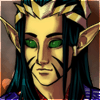
Shao Feng-Li - Posts: 5187
- Joined: Sun Oct 12, 2003 12:00 pm
- Location: Idaho
-

Mr. Rogers - Posts: 1512
- Joined: Sat Sep 06, 2003 10:23 pm
- Location: Chicago, IL
-
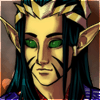
Shao Feng-Li - Posts: 5187
- Joined: Sun Oct 12, 2003 12:00 pm
- Location: Idaho
I often remove the "help" key from my keyboards. They are constantly getting accidentally pressed, and I hate having to close the help windows that show up.
My Websites:
http://www.flactem.com/
My Final Fantasy VII Walkthrough (FF7 Walkthrough)
My Final Fantasy VIII Walkthrough (FF8 Walkthrough)
My Final Fantasy IX Walkthrough (FF9 Walkthrough)
My Final Fantasy X Walkthrough (FFX Walkthrough)
Join MOES today - Plant a SIG for your tomorrow!
Follow me on Twitter! http://twitter.com/caamithrandir
http://www.flactem.com/
My Final Fantasy VII Walkthrough (FF7 Walkthrough)
My Final Fantasy VIII Walkthrough (FF8 Walkthrough)
My Final Fantasy IX Walkthrough (FF9 Walkthrough)
My Final Fantasy X Walkthrough (FFX Walkthrough)
Join MOES today - Plant a SIG for your tomorrow!
Follow me on Twitter! http://twitter.com/caamithrandir
-

Mithrandir - Posts: 11071
- Joined: Fri Jun 27, 2003 12:00 pm
- Location: You will be baked. And then there will be cake.
Mithrandir wrote:I often remove the "help" key from my keyboards. They are constantly getting accidentally pressed, and I hate having to close the help windows that show up.
I take off the windows key and the "right click" key on the keyboard, and when my parents use the computer, I take off alt and control, too... It's often very useful to remove keys. Having it happen on accident, on the other hand, may be annoying, and a laptop is more trouble than a regular keyboard for getting it back on...
https://www.youtube.com/watch?v=evcNPfZlrZs Watch this movie なう。 It's legal, free... And it's more than its premise. It's not saying Fast Food is good food. Just watch it.
Legend of Crying Bronies: Twilight's a Princess

Legend of Crying Bronies: Twilight's a Princess

-

Bobtheduck - Posts: 5867
- Joined: Mon Aug 25, 2003 9:00 am
- Location: Japan, currently. Gonna be Idaho, soon.
Taking the keys off on purpose? *dies* I don't even think I have a "help" key...
Why do you take off those keys Bob?
Why do you take off those keys Bob?
-
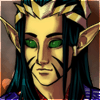
Shao Feng-Li - Posts: 5187
- Joined: Sun Oct 12, 2003 12:00 pm
- Location: Idaho
Shao Feng-Li wrote:I don't even think I have a "help" key...
Many laptops don't. Other keyboards have the help key on the insert key.
My Websites:
http://www.flactem.com/
My Final Fantasy VII Walkthrough (FF7 Walkthrough)
My Final Fantasy VIII Walkthrough (FF8 Walkthrough)
My Final Fantasy IX Walkthrough (FF9 Walkthrough)
My Final Fantasy X Walkthrough (FFX Walkthrough)
Join MOES today - Plant a SIG for your tomorrow!
Follow me on Twitter! http://twitter.com/caamithrandir
http://www.flactem.com/
My Final Fantasy VII Walkthrough (FF7 Walkthrough)
My Final Fantasy VIII Walkthrough (FF8 Walkthrough)
My Final Fantasy IX Walkthrough (FF9 Walkthrough)
My Final Fantasy X Walkthrough (FFX Walkthrough)
Join MOES today - Plant a SIG for your tomorrow!
Follow me on Twitter! http://twitter.com/caamithrandir
-

Mithrandir - Posts: 11071
- Joined: Fri Jun 27, 2003 12:00 pm
- Location: You will be baked. And then there will be cake.
Mithrandir wrote:Many laptops don't. Other keyboards have the help key on the insert key.
I do believe it is only Apple keyboards that have a 'help' key.
And for the record, I only press it accidentally and think it's a useless key too.
Everywhere like such as, and MOES.
"Expect great things from God; attempt great things for God." - William Carey
"Expect great things from God; attempt great things for God." - William Carey
-

Warrior4Christ - Posts: 2045
- Joined: Sat Aug 20, 2005 8:10 pm
- Location: Carefully place an additional prawn on the barbecue
Hmm... The logitech I'm on right now has it (well, had it; I pulled it off) and I think I've got an IBM keyboard in the garage with it, too. I wouldn't swear to that one, though. 

My Websites:
http://www.flactem.com/
My Final Fantasy VII Walkthrough (FF7 Walkthrough)
My Final Fantasy VIII Walkthrough (FF8 Walkthrough)
My Final Fantasy IX Walkthrough (FF9 Walkthrough)
My Final Fantasy X Walkthrough (FFX Walkthrough)
Join MOES today - Plant a SIG for your tomorrow!
Follow me on Twitter! http://twitter.com/caamithrandir
http://www.flactem.com/
My Final Fantasy VII Walkthrough (FF7 Walkthrough)
My Final Fantasy VIII Walkthrough (FF8 Walkthrough)
My Final Fantasy IX Walkthrough (FF9 Walkthrough)
My Final Fantasy X Walkthrough (FFX Walkthrough)
Join MOES today - Plant a SIG for your tomorrow!
Follow me on Twitter! http://twitter.com/caamithrandir
-

Mithrandir - Posts: 11071
- Joined: Fri Jun 27, 2003 12:00 pm
- Location: You will be baked. And then there will be cake.
-
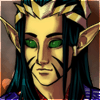
Shao Feng-Li - Posts: 5187
- Joined: Sun Oct 12, 2003 12:00 pm
- Location: Idaho
[quote="Mithrandir"]Hmm... The logitech I'm on right now has it (well, had it]
Ok, sorry. I've only ever seen help keys near where the insert key should be in Apple keyboards, myself.
Ok, sorry. I've only ever seen help keys near where the insert key should be in Apple keyboards, myself.
Everywhere like such as, and MOES.
"Expect great things from God; attempt great things for God." - William Carey
"Expect great things from God; attempt great things for God." - William Carey
-

Warrior4Christ - Posts: 2045
- Joined: Sat Aug 20, 2005 8:10 pm
- Location: Carefully place an additional prawn on the barbecue
I had a keyboard one time that had a broken right-shift key. It was soooooo irritating, but I couldn't afford a new keyboard. That's when I realized that the ten-key section had an elongated "plus" key that I could swap out with the broken shift key. Now you can get keyboards for $10.00 at fry's, though.
My Websites:
http://www.flactem.com/
My Final Fantasy VII Walkthrough (FF7 Walkthrough)
My Final Fantasy VIII Walkthrough (FF8 Walkthrough)
My Final Fantasy IX Walkthrough (FF9 Walkthrough)
My Final Fantasy X Walkthrough (FFX Walkthrough)
Join MOES today - Plant a SIG for your tomorrow!
Follow me on Twitter! http://twitter.com/caamithrandir
http://www.flactem.com/
My Final Fantasy VII Walkthrough (FF7 Walkthrough)
My Final Fantasy VIII Walkthrough (FF8 Walkthrough)
My Final Fantasy IX Walkthrough (FF9 Walkthrough)
My Final Fantasy X Walkthrough (FFX Walkthrough)
Join MOES today - Plant a SIG for your tomorrow!
Follow me on Twitter! http://twitter.com/caamithrandir
-

Mithrandir - Posts: 11071
- Joined: Fri Jun 27, 2003 12:00 pm
- Location: You will be baked. And then there will be cake.
17 posts •
Page 1 of 1
Who is online
Users browsing this forum: No registered users and 241 guests
