Hey guys. I'm running a laptop with...
1 GB of RAM
Intel Core Duo @ 1.6 GHZ
Windows XP SP2
Intel Integrated Graphics (256 MB shared)
The most taxing games I play (I don't do a ton of PC gaming) are Star Wars Battlefront II, Halo, and a few others of the same ilk. My problem is mainly with Battlefront II - load times are horrible. When I click to launch a map, it hangs on the menu for 30 seconds, then finally gets to the load screen, where it takes about 10 seconds to finally get into the game. This is repeated in between every map and whenever I go back to a menu. It gets annoying.
My question is this - will getting another GB of RAM help? Or should I get a better graphics card instead? If it's the latter, then how hard is it to do? (I've never changed out a laptop graphics card before, but I've heard it's nearly impossible...)
All I want is shorter load times, faster usage of my laptop in general, and maybe the ability to turn on more special effects in games. (Specular effects in Halo, for instance, or better lighting in Battlefront II.)
Help?
EDIT: Also, there seems to be differences between different brands of the same spec RAM. Are there really performance differences to add on to the confusion of finding the right speed/type memory?
Which upgrade should I do?
3 posts •
Page 1 of 1
-

Godly Paladin - Posts: 2016
- Joined: Sun May 23, 2004 10:21 am
- Location: Missouri
From what I know of computers, more RAM will boost performance overall. Load times can also be enchanced by getting a faster hard drive IIRC [more RPM]. However, the RAM is probably all you're reasonably going to be able to upgrade on a laptop, anyway.
.rai//
.rai//
[raiden's liveJournal]
[color="Indigo"]"I believe whatever doesn't kill you simply makes you . . . stranger."[/color]
Strollin' in at dawn, wakin' up at noon's gonna catch up to me soon
'Just sleep when you're dead' is what I said 'cause I'm jumpin' off the moon
[color="Indigo"]"I believe whatever doesn't kill you simply makes you . . . stranger."[/color]
Strollin' in at dawn, wakin' up at noon's gonna catch up to me soon
'Just sleep when you're dead' is what I said 'cause I'm jumpin' off the moon
-
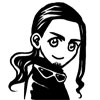
Raiden no Kishi - Posts: 2518
- Joined: Fri Apr 09, 2004 10:45 am
- Location: Ticking away/The hours that make up the dull day . . .
He's mostly right. The RPM on your laptop is what's causing the main slowdown on access times - especially on a laptop. The faster your RPM, the less lifetime you'll get out of your battery. Extra RAM will help some (2 GB is a good ammount for a laptop), but a 7200 RPM HD instead of a 4200 (or whatever is standard) will 'appear' to help more.
HIH
HIH
My Websites:
http://www.flactem.com/
My Final Fantasy VII Walkthrough (FF7 Walkthrough)
My Final Fantasy VIII Walkthrough (FF8 Walkthrough)
My Final Fantasy IX Walkthrough (FF9 Walkthrough)
My Final Fantasy X Walkthrough (FFX Walkthrough)
Join MOES today - Plant a SIG for your tomorrow!
Follow me on Twitter! http://twitter.com/caamithrandir
http://www.flactem.com/
My Final Fantasy VII Walkthrough (FF7 Walkthrough)
My Final Fantasy VIII Walkthrough (FF8 Walkthrough)
My Final Fantasy IX Walkthrough (FF9 Walkthrough)
My Final Fantasy X Walkthrough (FFX Walkthrough)
Join MOES today - Plant a SIG for your tomorrow!
Follow me on Twitter! http://twitter.com/caamithrandir
-

Mithrandir - Posts: 11071
- Joined: Fri Jun 27, 2003 12:00 pm
- Location: You will be baked. And then there will be cake.
3 posts •
Page 1 of 1
Who is online
Users browsing this forum: No registered users and 193 guests
