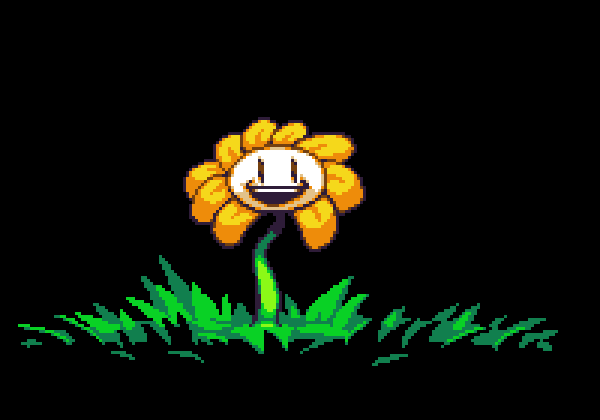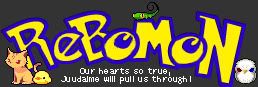Postby Photosoph » Sat Nov 18, 2006 2:20 pm
Great hints, Mechana. ^_^
A lot of layers definitely help you to separate into coloured-blocks, then play around with them with the dodge and burn tools, add different colours/light/shade with a soft-edged brush, and do filtered effects. They also allow you to concentrate on inidividual areas; especially since if you Cntrl+click the layer, it'll select everything in that layer and you can colour without fear of going over borders/outlines.
I'd definitely suggest checking out the tutorials posted. A lot of the things I've learned have become intuitive, since I've played around with photoshop and read different tutorials/pieces of advice over the years and it's pretty much natural to me now. I'm still far from being as good as the above photoshop artists who drew those pics you posted, though.
But sometimes if you use a large-sized dodge/burn tool with low exposure, you can build up the shading; also, if you play around with the shadows/highlights/medium settings, you'll find that one will shade/lighten towards white or black, while the other will shade/lighten towards a color -e.g, a green or orange if you're using it on yellow. While using the dodge/burn tools are great for getting used to shading, and for relatively easy shading and highlighting, it's suggested by other people, and I agree, that you can get better shading and highlighting if you use the brush tool effectively.
Playing around with the opacity of brushes, different layers and effects can all help you to learn more about photoshop and how to create textures and a style you like. Again, I suggest looking at those tutorials. Then play around with what they teach you, and just keep practicing in photoshop, to learn how to create the sort of effects/the sort of style that you like.
Sorry that I don't have more advice; I'm still learning about photoshop myself, and looking at tutorials too.
I hope you get the sort of answers that you're looking for in this thread.
(0)>
((_\//
mm
[Quote=Photosoph]Well, t'was a good deduction, Mr. Holmes! *salutes Mr. Myoti Sherlock Homes* [/QUOTE]
Myoti wrote:Elementary, my dear Watsoph. XD
\(^_^)/
Still in rest and recovery mode. Posting may be sporadic at times.