A good program for making avatars.
10 posts •
Page 1 of 1
A good program for making avatars.
Does anyone know of a free one? (Other than paint.) One that can make moving avatars.
When the clock reads 2113
-2113
-Coheed and Cambria
Check out my totally NOT MySpace thingy HERE.
My ACTUAL WEBSITE.
-2113
-Coheed and Cambria
Check out my totally NOT MySpace thingy HERE.
My ACTUAL WEBSITE.
-

Tidus20 - Posts: 357
- Joined: Sun May 02, 2004 3:36 pm
- Location: A place not too far from my happy place. My left middle finger has touched the same guitar as that
Really? So eight dollars to keep it forever?
When the clock reads 2113
-2113
-Coheed and Cambria
Check out my totally NOT MySpace thingy HERE.
My ACTUAL WEBSITE.
-2113
-Coheed and Cambria
Check out my totally NOT MySpace thingy HERE.
My ACTUAL WEBSITE.
-

Tidus20 - Posts: 357
- Joined: Sun May 02, 2004 3:36 pm
- Location: A place not too far from my happy place. My left middle finger has touched the same guitar as that
Gimp can make moving avatars?
When the clock reads 2113
-2113
-Coheed and Cambria
Check out my totally NOT MySpace thingy HERE.
My ACTUAL WEBSITE.
-2113
-Coheed and Cambria
Check out my totally NOT MySpace thingy HERE.
My ACTUAL WEBSITE.
-

Tidus20 - Posts: 357
- Joined: Sun May 02, 2004 3:36 pm
- Location: A place not too far from my happy place. My left middle finger has touched the same guitar as that
How?
When the clock reads 2113
-2113
-Coheed and Cambria
Check out my totally NOT MySpace thingy HERE.
My ACTUAL WEBSITE.
-2113
-Coheed and Cambria
Check out my totally NOT MySpace thingy HERE.
My ACTUAL WEBSITE.
-

Tidus20 - Posts: 357
- Joined: Sun May 02, 2004 3:36 pm
- Location: A place not too far from my happy place. My left middle finger has touched the same guitar as that
-

Anime Dad - Posts: 126
- Joined: Mon May 30, 2005 7:03 pm
- Location: Australia.... BTW i'm not really a dwarf with a bushy beard and a helmety thing.....
Tidus20 wrote:How?
Create each frame of the animation and then save them to different layers on a single picture, save the pic as a .gif and choose "Export to animation" when a dialog pops up with that option. You now have an animated gif. After you get that down, try changing the order of the layers and the time values in thier names in the "Layers dialog" to get a different effect.
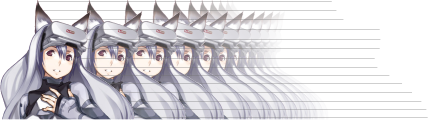
-

Valkaiser - Posts: 205
- Joined: Tue Jul 11, 2006 11:16 pm
10 posts •
Page 1 of 1
Who is online
Users browsing this forum: No registered users and 153 guests

