Mozilla launches Firefox 4 browser
55 posts •
Page 1 of 2 •
- 1
- 2
-

Roy Mustang - Posts: 6022
- Joined: Fri Jul 30, 2004 12:00 pm
- Location: Central
-

Atria35 - Posts: 6295
- Joined: Sat Mar 20, 2010 7:30 am
-

Mr. Hat'n'Clogs - Posts: 2364
- Joined: Sun Apr 19, 2009 2:16 pm
- Location: The Roaring Song-City
A friend says it does. I've been using it for several weeks so it's a lot better now than it was when I downloaded it. I don't know, I may make the switch to Chrome if they have the right add-ons.

-
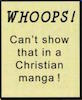
Ante Bellum - Posts: 1347
- Joined: Tue Apr 07, 2009 2:59 pm
- Location: E U R O B E A T H E L L
There're parts that seem better. It seems faster than before, partly since they're now using the GPU for rendering. I'm not using it yet though, since not all the extensions I want are implemented yet. I like the idea of the single-button menu (I've always used an extension that gives me that), but it seems less customizable than I would like.
Oh, and it's cool that you're allowed to stick toolbar buttons on the tabbar, though I'd never do that because I want as much tabspace as possible. Though actually, just this week I've decided to migrate to vertical tabs, since that makes more sense with wide screens (and I'm loving it). However, the only vertical tab list extension currently working on FF4 is stubbornly non-customizable, and I can't make it go on the right instead of the left.
Oh, and it's cool that you're allowed to stick toolbar buttons on the tabbar, though I'd never do that because I want as much tabspace as possible. Though actually, just this week I've decided to migrate to vertical tabs, since that makes more sense with wide screens (and I'm loving it). However, the only vertical tab list extension currently working on FF4 is stubbornly non-customizable, and I can't make it go on the right instead of the left.
-

Midori - Posts: 1805
- Joined: Mon Sep 12, 2005 6:43 pm
- Location: Mingling with local sentients
Midori (post: 1466830) wrote:There're parts that seem better. It seems faster than before, partly since they're now using the GPU for rendering.
Is this a good thing? I have a 6 year old laptop with an integrated GPU.
-
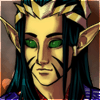
Shao Feng-Li - Posts: 5187
- Joined: Sun Oct 12, 2003 12:00 pm
- Location: Idaho
If your GPU is not faster at rendering graphics than your CPU, then why have it at all?Shao Feng-Li (post: 1466834) wrote:Is this a good thing? I have a 6 year old laptop with an integrated GPU.
I forgot to mention the other thing I like about FF4; the status bar is gone and replaced by a chrome-style URL info popup (And an optional "Addon bar", which I just hide). Yeah, yeah, totally unoriginal I know, but it really is better than an old-fashioned always-showing space-wasting status bar.
But aren't you glad they didn't go with their original plan to replace the status bar for URL display? They were gonna stick the URL info in the location bar (the so-called "awesomebar") when you mouse over a link. It'd be right-aligned, but still, how's that for confusing?
-

Midori - Posts: 1805
- Joined: Mon Sep 12, 2005 6:43 pm
- Location: Mingling with local sentients
I dunno if I'd be interested in getting it though. Even if it's faster (which is a big issue I had with Firefox recently, was it being ridiculously, painfully slow, I'm talking IE slow) there's a lot of neat features on Opera that I don't know if Firefox has. Like okay, for example. Let's say I open a new tab in Opera. If I type "c" in the url prompt, it will automatically fill in the url bar with the most recent address I visited beginning with "c," which in this case is CAA. So if I'm online and want to go to CAA, I just open a new tab, type "c" and press enter, and boom, I'm on CAA.
But let's say I don't want CAA. Let's say I want Chainsawsuit. Then I just type "cha" and press enter, and then I'm there. It's a lot faster and handier than typing out the full URL.
I had Firefox 3, so when I used it, I had the annoying habit of typing, say, "cha" and pressing enter, which just runs a Google search for "cha." Meaning I'd have to type "cha" and then choose Chainsawsuit from a drop down menu. It's a lot nicer to not have to move my hands from the keyboard when I want a new tab, and like I said, Firefox 3 at least didn't have that feature, and if Firefox 4 doesn't then it's just a hassle.
Also, at least on Firefox 3, Google searches and ESPECIALLY Google image searches were garbage. Google would start a search immediately when you typed even a single letter into the search box, meaning that every time you typed another letter it would refresh the page and do a new search for that letter combination when I was trying to type a full word. Hey Firefox, let me FINISH TYPING before you start searching! And the image search was poorly laid out and just...ugh. Pure garbage.
EDIT: Anyway I guess I'm getting carried away, this isn't a "Bash Firefox" thread, I know. But has Firefox 4 changed any of these things? Because if not, Opera still seems to be the superior browser as far as I'm concerned, even if Firefox 4 would be faster.
But let's say I don't want CAA. Let's say I want Chainsawsuit. Then I just type "cha" and press enter, and then I'm there. It's a lot faster and handier than typing out the full URL.
I had Firefox 3, so when I used it, I had the annoying habit of typing, say, "cha" and pressing enter, which just runs a Google search for "cha." Meaning I'd have to type "cha" and then choose Chainsawsuit from a drop down menu. It's a lot nicer to not have to move my hands from the keyboard when I want a new tab, and like I said, Firefox 3 at least didn't have that feature, and if Firefox 4 doesn't then it's just a hassle.
Also, at least on Firefox 3, Google searches and ESPECIALLY Google image searches were garbage. Google would start a search immediately when you typed even a single letter into the search box, meaning that every time you typed another letter it would refresh the page and do a new search for that letter combination when I was trying to type a full word. Hey Firefox, let me FINISH TYPING before you start searching! And the image search was poorly laid out and just...ugh. Pure garbage.
EDIT: Anyway I guess I'm getting carried away, this isn't a "Bash Firefox" thread, I know. But has Firefox 4 changed any of these things? Because if not, Opera still seems to be the superior browser as far as I'm concerned, even if Firefox 4 would be faster.

Ezekiel 23:20
-

Nate - Posts: 10725
- Joined: Thu Sep 02, 2004 12:00 pm
- Location: Oh right, like anyone actually cares.
Midori (post: 1466841) wrote:
But aren't you glad they didn't go with their original plan to replace the status bar for URL display? They were gonna stick the URL info in the location bar (the so-called "awesomebar") when you mouse over a link. It'd be right-aligned, but still, how's that for confusing?
It was a little confusing, yeah. A bit of it was cut off too so you couldn't see the whole thing.

-
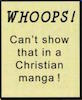
Ante Bellum - Posts: 1347
- Joined: Tue Apr 07, 2009 2:59 pm
- Location: E U R O B E A T H E L L
Nate (post: 1466869) wrote:Also, at least on Firefox 3, Google searches and ESPECIALLY Google image searches were garbage. Google would start a search immediately when you typed even a single letter into the search box, meaning that every time you typed another letter it would refresh the page and do a new search for that letter combination when I was trying to type a full word. Hey Firefox, let me FINISH TYPING before you start searching! And the image search was poorly laid out and just...ugh. Pure garbage.
That's actually a Google feature, not a firefox thing, and is possible in all browsers. If you find the search options menu up in the right hand corner and turn off the option for 'google instant' it'll stop insta-searching.
Edit: also, my firefox (3.6.15 on a mac) doesn't allow for google instant, even thought it's on?
-

mechana2015 - Posts: 5025
- Joined: Wed Oct 22, 2003 12:33 am
- Location: Orange County
mechana2015 wrote:That's actually a Google feature, not a firefox thing, and is possible in all browsers.
That...doesn't seem to be the case. I'm on Opera right now, and when I click on "Search Settings" in the upper right as you stated, all I can do is change interface language, search language, location (for Google Maps and such), SafeSearch filtering, format for results (HTML, PDA, XHTML), Autocomplete (not the same thing, this is just for the drop down menu under the search bar that will give suggestions, but not actually perform a search), number of results per page, and the option to give results in a new browser window.
I also tried "Advanced search" and was not given any option for it there, either. It seems to be unique to Firefox only, as again, I don't see any option for it available on Opera.
EDIT: I went to Firefox 3 just now and saw the "Google Instant" option available in the upper right menu under "Search settings" just like you said. Opera does not allow for it, at least, but at least I know it can be turned off in Firefox.

Ezekiel 23:20
-

Nate - Posts: 10725
- Joined: Thu Sep 02, 2004 12:00 pm
- Location: Oh right, like anyone actually cares.
-

ShiroiHikari - Posts: 7564
- Joined: Wed May 28, 2003 12:00 pm
- Location: Somewhere between 1983 and 1989
It seems to for me, and I find it is more aggressive about reclaiming memory, but I don't run the stock build.
"you're a doctor.... and 27 years.... so...doctor + 27 years = HATORI SOHMA" - RoyalWing, when I was 27
"Al hail the forum editting Shooby! His vibes are law!" - Osaka-chan
I could still be champ, but I'd feel bad taking it away from one of the younger guys. - George Foreman
"Al hail the forum editting Shooby! His vibes are law!" - Osaka-chan
I could still be champ, but I'd feel bad taking it away from one of the younger guys. - George Foreman
-

shooraijin - Posts: 9929
- Joined: Thu Jun 26, 2003 12:00 pm
- Location: Southern California
I think my only complaint about it so far is that they took away Open when you right click a link, so now the first option is Open In New Tab, but my muscle memory has me go down one and I keep opening it in a new window by accident.
-

Mr. Hat'n'Clogs - Posts: 2364
- Joined: Sun Apr 19, 2009 2:16 pm
- Location: The Roaring Song-City
Nate (post: 1466901) wrote:That...doesn't seem to be the case. I'm on Opera right now, and when I click on "Search Settings" in the upper right as you stated, all I can do is change interface language, search language, location (for Google Maps and such), SafeSearch filtering, format for results (HTML, PDA, XHTML), Autocomplete (not the same thing, this is just for the drop down menu under the search bar that will give suggestions, but not actually perform a search), number of results per page, and the option to give results in a new browser window.
I also tried "Advanced search" and was not given any option for it there, either. It seems to be unique to Firefox only, as again, I don't see any option for it available on Opera.
EDIT: I went to Firefox 3 just now and saw the "Google Instant" option available in the upper right menu under "Search settings" just like you said. Opera does not allow for it, at least, but at least I know it can be turned off in Firefox.
I was gonna say, I see that option to turn it on and off in Safari and Chrome as well, though again it doesn't actually seem to do the instant thing in either.
-

mechana2015 - Posts: 5025
- Joined: Wed Oct 22, 2003 12:33 am
- Location: Orange County
Wait, I can't save tabs anymore. Is there a way to fix this, or did they just gut the awesome feature out of Firefox 4?
-

Mr. Hat'n'Clogs - Posts: 2364
- Joined: Sun Apr 19, 2009 2:16 pm
- Location: The Roaring Song-City
Mr. Hat'n'Clogs (post: 1466918) wrote:Wait, I can't save tabs anymore. Is there a way to fix this, or did they just gut the awesome feature out of Firefox 4?
There is a "Restore previous session" option in the history menu.
I actually prefer it this way since sometimes I close with 5 or 6 tabs open, and when I bring it up again I want to start fresh with out having to kill those tabs.
MAL - CAA MAL club - Avatar from Hyouka
"DaughterOfZion 06:19 - forget love, fudge conquers all. xD"
"Written assignments are never finished, only due." -me
-Speak not unless you can improve the silence.-
MOES: Members Observing Efficient Sigs
"DaughterOfZion 06:19 - forget love, fudge conquers all. xD"
"Written assignments are never finished, only due." -me
-Speak not unless you can improve the silence.-
MOES: Members Observing Efficient Sigs
-

MomentOfInertia - Posts: 1316
- Joined: Tue May 25, 2010 7:21 pm
- Location: Around
I keep doing this.Mr. Hat'n'Clogs (post: 1466910) wrote:I think my only complaint about it so far is that they took away Open when you right click a link, so now the first option is Open In New Tab, but my muscle memory has me go down one and I keep opening it in a new window by accident.
I may never get over it.
-

Fish and Chips - Posts: 4415
- Joined: Sat Dec 16, 2006 2:33 pm
- Location: Nowhere.
-

Mr. Hat'n'Clogs - Posts: 2364
- Joined: Sun Apr 19, 2009 2:16 pm
- Location: The Roaring Song-City
I started using version 4 last week and so far it seems a lot faster than version 3. The speed has definitely improved. The "pin app tab" option is really nice too, though I found it doesn't work well with pandora (one of their examples). It turns on whenever you open the web browser. Nothing like announcing to the class you're surfing the net instead of taking notes e_e
[color="RoyalBlue"]My help comes from the Lord, maker of heaven and earth.[/color] Psalm 121:2
[color="Pink"]@)[/color][color="Green"]}~`,~[/color] Thanks, To All The CAA Moderators.
[color="Pink"]@)[/color][color="Green"]}~`,~[/color] Thanks, To All The CAA Moderators.
-

Nanao - Posts: 279
- Joined: Sat Jan 01, 2011 12:49 pm
- Location: 家
I started to panic over the tabs, but you can place them back at the bottom of the tool bar thing. Crisis over.
Who would ever want the tabs at the top?
Who would ever want the tabs at the top?
-
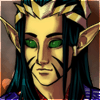
Shao Feng-Li - Posts: 5187
- Joined: Sun Oct 12, 2003 12:00 pm
- Location: Idaho
People who think it makes more sense since the location bar and navigation buttons belong to the tab, not to the whole browser.Shao Feng-Li wrote:Who would ever want the tabs at the top?
Also people who are used to Chrome. And people who just like things to be different from how they've always been.
-

Midori - Posts: 1805
- Joined: Mon Sep 12, 2005 6:43 pm
- Location: Mingling with local sentients
Wow, I think I'm gonna keep sticking to IE. Works for me. Btw I mostly post here on Opera Mini on my cellphone.

So the poor has hope, and injustice shuts her mouth. ~Job 5:16 WEB~
For you are my hope, Lord Yahweh; my confidence from my youth. ~Psalm 71:5 WEB~
-
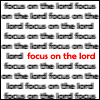
TheMewster - Posts: 1129
- Joined: Thu Feb 10, 2011 5:34 pm
- Location: In a house...
Back when I used Opera, they had the right click and Open in New Tab as the first choice.Mr. Hat'n'Clogs (post: 1466910) wrote:I think my only complaint about it so far is that they took away Open when you right click a link, so now the first option is Open In New Tab, but my muscle memory has me go down one and I keep opening it in a new window by accident.
I was used to it, I love it.
Then I switched to Firefox 3 point whatever and the option was the second on the list (Open in New Window was the first). I suffered for months trying to get used to this.
Then, they change it to the first option. I may never be able to get over this. B[
But overall, Firefox 4.0 looks okay; all the buttons are in odd places though. It took me five minutes to find the refresh button.

-

goldenspines - Posts: 4869
- Joined: Thu Jan 18, 2007 8:42 am
- Location: Up north somewhere.
TheMewster (post: 1467336) wrote:Wow, I think I'm gonna keep sticking to IE.
Have fun with the viruses.
-

mechana2015 - Posts: 5025
- Joined: Wed Oct 22, 2003 12:33 am
- Location: Orange County
I don't get why they have to change all the buttons around when they make a new version of something. Don't they know people don't like change?
fightin' in the eighties
-

ShiroiHikari - Posts: 7564
- Joined: Wed May 28, 2003 12:00 pm
- Location: Somewhere between 1983 and 1989
mechana2015 (post: 1467399) wrote:Have fun with the viruses.
I never thought I'd actually say this, but IE9 is not bad, possibly the best browser Microsoft has released in years (since IE4, at least). It's reasonably fast and has a nice interface. I'd never use it personally -- I have too much invested in Mozilla -- but I have to give Microsoft props where they are due. IE8 is an improvement over IE7 and (omg) IE6, but IE9 is truly an attempt at standards-compliance and interoperability from a company that previously never cared much for either and actually doesn't suck.
Where Microsoft deserves a big fat
 is not making it XP compatible. Whether they like it or not, XP, like a cockroach after the apocalypse, won't die, and Mozilla is making a mockery out of Microsoft's claim it was for reasons of hardware acceleration. But hey, more downloads for Fx4 then.
is not making it XP compatible. Whether they like it or not, XP, like a cockroach after the apocalypse, won't die, and Mozilla is making a mockery out of Microsoft's claim it was for reasons of hardware acceleration. But hey, more downloads for Fx4 then."you're a doctor.... and 27 years.... so...doctor + 27 years = HATORI SOHMA" - RoyalWing, when I was 27
"Al hail the forum editting Shooby! His vibes are law!" - Osaka-chan
I could still be champ, but I'd feel bad taking it away from one of the younger guys. - George Foreman
"Al hail the forum editting Shooby! His vibes are law!" - Osaka-chan
I could still be champ, but I'd feel bad taking it away from one of the younger guys. - George Foreman
-

shooraijin - Posts: 9929
- Joined: Thu Jun 26, 2003 12:00 pm
- Location: Southern California
55 posts •
Page 1 of 2 •
- 1
- 2
Who is online
Users browsing this forum: No registered users and 155 guests


