Screencaps for Episodes on Computer
9 posts •
Page 1 of 1
Screencaps for Episodes on Computer
How in the world do I this? Can it be done on Media Player or DivX, or am I in need of something entirely different? I've been meaning to find this out for awhile. o-o

-

Myoti - Posts: 2888
- Joined: Wed Mar 02, 2005 5:44 pm
- Location: SECRET WEBSITE
I know I started a thread on this a long while back, and someone reccommended a program that I've since lost in the computer crash of '06. XD; I'll see if I can go find the link.
EDIT: Alrighty, found the thread. :3 Both Windows Movie Maker (usually with XP, under the "accessories" in the start menu) and a program called Virtual Dub will work. I'd say Virtual Dub, though, since it takes WMM a while to import .avi files.
EDIT: Alrighty, found the thread. :3 Both Windows Movie Maker (usually with XP, under the "accessories" in the start menu) and a program called Virtual Dub will work. I'd say Virtual Dub, though, since it takes WMM a while to import .avi files.
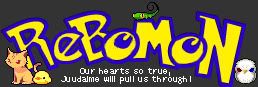
[SIZE="5"](*゚∀゚)アハア八アッ八ッノヽ~☆[/SIZE]
[SIZE="1"]DEBS: Fan of that manga where the kid's head is on fire.[/SIZE]
[SIZE="1"]DEBS: Fan of that manga where the kid's head is on fire.[/SIZE]
-

Debitt - Posts: 3654
- Joined: Sun Feb 01, 2004 10:00 am
- Location: 並盛中学校
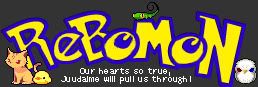
[SIZE="5"](*゚∀゚)アハア八アッ八ッノヽ~☆[/SIZE]
[SIZE="1"]DEBS: Fan of that manga where the kid's head is on fire.[/SIZE]
[SIZE="1"]DEBS: Fan of that manga where the kid's head is on fire.[/SIZE]
-

Debitt - Posts: 3654
- Joined: Sun Feb 01, 2004 10:00 am
- Location: 並盛中学校
You can't do screenshots on media player... I don't know... Where KD got that idea... EDIT: Oh, sorry, movie maker, right... I read that wrong... If you want free and easy, use quicktime and press print screen then open paintbrush and control v to paste the image... It should work if you open it in quicktime, because it does video differently than media player or winamp do...
A program that natively does screencaps is Cyberlink Power DVD, and movie maker can take screencaps of imported videos, but it's harder than using the screencaps in powerdvd... The easiest is quicktime, the best is power dvd... Virtual dub... It's actually a little more complicated than movie maker, if I remember correctly...
DISCLAIMER: By offering my help I am by no means claiming expertise or even adequacy with computers and these sorts of functions... If it doesn't work, maybe I got it wrong...
A program that natively does screencaps is Cyberlink Power DVD, and movie maker can take screencaps of imported videos, but it's harder than using the screencaps in powerdvd... The easiest is quicktime, the best is power dvd... Virtual dub... It's actually a little more complicated than movie maker, if I remember correctly...
DISCLAIMER: By offering my help I am by no means claiming expertise or even adequacy with computers and these sorts of functions... If it doesn't work, maybe I got it wrong...
-

Bobtheduck - Posts: 5867
- Joined: Mon Aug 25, 2003 9:00 am
- Location: Japan, currently. Gonna be Idaho, soon.
Everywhere like such as, and MOES.
"Expect great things from God; attempt great things for God." - William Carey
"Expect great things from God; attempt great things for God." - William Carey
-

Warrior4Christ - Posts: 2045
- Joined: Sat Aug 20, 2005 8:10 pm
- Location: Carefully place an additional prawn on the barbecue
9 posts •
Page 1 of 1
Who is online
Users browsing this forum: No registered users and 146 guests

