Heres the Question:
Is there a way to put a picture in a post or in my signature from my Hard Drive.
I find it ironic that I can't seem to figure this one out. I can take a pc apart, put it back together, and manhandle Windows onto the thing; but I can't figure out how to put up pictures.
Please Help!
Picture Question?
3 posts •
Page 1 of 1
Picture Question?
A nightingale in a golden cage
That's me locked inside reality's maze
Come someone make my heavy heart light
Come undone, bring me back to life
It all starts with a lullaby
That's me locked inside reality's maze
Come someone make my heavy heart light
Come undone, bring me back to life
It all starts with a lullaby
-
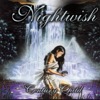
Kenshin17 - Posts: 860
- Joined: Tue Nov 02, 2004 9:17 am
- Location: On the earth, perhaps
PIC IN SIG:
1. You can't upload signature pics in CAA directly from your HD. Have the pic you want in your sig hosted at a free image server site. I recommend Photobucket.com. Upload it and copy the URL Photobucket will provide for the pic.
2. Come back here at CAA and go to User CP at the top menu bar.
3. Click on EDIT SIGNATURE on the left
4. At the editing window, click on the icon with a mountain and a yellow background or just type this tag without the spaces: [ I M G ]. Then paste the URL immediately afterwards before clicking on the image tag again or typing [/ I M G] without the spaces.
PIC IN POST:
Method A: When the Pic is Already Hosted at Another Site
1. Follow step 4 of the above procedure. Voila.
Method B: When the Pic is only in your Hard Drive
1. Click on the MANAGE ATTACHMENTS button below.
2. A pop-up will appear. Click on Browse, find the pic from your HD, and click Upload afterwards.
3. Close the window. The pic will appear in your post as an attachment.
1. You can't upload signature pics in CAA directly from your HD. Have the pic you want in your sig hosted at a free image server site. I recommend Photobucket.com. Upload it and copy the URL Photobucket will provide for the pic.
2. Come back here at CAA and go to User CP at the top menu bar.
3. Click on EDIT SIGNATURE on the left
4. At the editing window, click on the icon with a mountain and a yellow background or just type this tag without the spaces: [ I M G ]. Then paste the URL immediately afterwards before clicking on the image tag again or typing [/ I M G] without the spaces.
PIC IN POST:
Method A: When the Pic is Already Hosted at Another Site
1. Follow step 4 of the above procedure. Voila.
Method B: When the Pic is only in your Hard Drive
1. Click on the MANAGE ATTACHMENTS button below.
2. A pop-up will appear. Click on Browse, find the pic from your HD, and click Upload afterwards.
3. Close the window. The pic will appear in your post as an attachment.
*Insert witty saying here*
-

SwordSkill - Posts: 412
- Joined: Tue Feb 10, 2004 12:07 am
- Location: Philippines
3 posts •
Page 1 of 1
Who is online
Users browsing this forum: No registered users and 95 guests

