Task Manager problems
7 posts •
Page 1 of 1
Task Manager problems
I tried to Ctrl-Alt-Del earlier to close a slow program, and it told me that Task Manager was disabled by the administrator. But I am the administrator (I am the owner of the computer) and it was working before. Anyone have any ideas as to what happened?
"Therefore we do not lose heart. Though outwardly we are wasting away, yet inwardly we are being renewed day by day. For our light and momentary troubles are achieving for us an eternal glory that far outweighs them all. So we fix our eyes not on what is seen, but on what is unseen. For what is seen is temporary, but what is unseen is eternal." 2 Corinthians 4:16-18
"Since the creation of the Internet, the Earth's rotation has been fueled, primarily, by the collective spinning of English teachers in their graves."
"Since the creation of the Internet, the Earth's rotation has been fueled, primarily, by the collective spinning of English teachers in their graves."
-

Sheenar - Posts: 2989
- Joined: Mon Aug 01, 2005 9:55 am
- Location: Texas
Some malware will disable the task manager to keep from being shut down.
You can fix it with a registry edit, but don't go playing around in there too much or you can break things. Annoying, important things.
I don't have a lot of time right now, so I'll give you the location and what to change tomorrow. In the mean time, I suggest you run a virus scan or something. I don't know if it'll remove the malware, but it's worth a try.
You can fix it with a registry edit, but don't go playing around in there too much or you can break things. Annoying, important things.
I don't have a lot of time right now, so I'll give you the location and what to change tomorrow. In the mean time, I suggest you run a virus scan or something. I don't know if it'll remove the malware, but it's worth a try.
The cake used to be a lie like you, but then it took a portal to the deception core.
-

Kaligraphic - Posts: 2002
- Joined: Wed Jul 21, 2004 12:00 pm
- Location: The catbox of DOOM!
Both viruses and malware will disable that. You should do both a malware and a virus scan of your PC.
To detect malware, I recommend a good, free software package called [color="Blue"]Ad-Aware. [/color]
If you are infected, you will not be able to fix the task manager until you are clean. (The virus or malware will just disable it again)
Once you are clean, follow these instructions from Leo:
[color="Blue"]http://ask-leo.com/why_is_my_task_manager_disabled_and_how_do_i_fix_it.html[/color]
To detect malware, I recommend a good, free software package called [color="Blue"]Ad-Aware. [/color]
If you are infected, you will not be able to fix the task manager until you are clean. (The virus or malware will just disable it again)
Once you are clean, follow these instructions from Leo:
[color="Blue"]http://ask-leo.com/why_is_my_task_manager_disabled_and_how_do_i_fix_it.html[/color]
[color="Red"]Please visit Love146.org[/color]
A member of the Society of Hatted Members

If your pedantic about grammar, its unlikely that you'll copy and paste this into your sig, to.
A member of the Society of Hatted Members

If your pedantic about grammar, its unlikely that you'll copy and paste this into your sig, to.
-

termyt - Posts: 4289
- Joined: Sat Jun 26, 2004 12:00 pm
- Location: oHIo
-
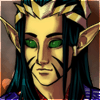
Shao Feng-Li - Posts: 5187
- Joined: Sun Oct 12, 2003 12:00 pm
- Location: Idaho
If you have not installed anything new that would do this on purpose (a windows security update, firewall software, virus scanner, etc), then I would echo what others here have said.
Get a good virus/malware/spyware package and scan the machine. I'd start with adaware (I think that's how it's spelled) and go from there. Anyone else of other suggestions?
Get a good virus/malware/spyware package and scan the machine. I'd start with adaware (I think that's how it's spelled) and go from there. Anyone else of other suggestions?
My Websites:
http://www.flactem.com/
My Final Fantasy VII Walkthrough (FF7 Walkthrough)
My Final Fantasy VIII Walkthrough (FF8 Walkthrough)
My Final Fantasy IX Walkthrough (FF9 Walkthrough)
My Final Fantasy X Walkthrough (FFX Walkthrough)
Join MOES today - Plant a SIG for your tomorrow!
Follow me on Twitter! http://twitter.com/caamithrandir
http://www.flactem.com/
My Final Fantasy VII Walkthrough (FF7 Walkthrough)
My Final Fantasy VIII Walkthrough (FF8 Walkthrough)
My Final Fantasy IX Walkthrough (FF9 Walkthrough)
My Final Fantasy X Walkthrough (FFX Walkthrough)
Join MOES today - Plant a SIG for your tomorrow!
Follow me on Twitter! http://twitter.com/caamithrandir
-

Mithrandir - Posts: 11071
- Joined: Fri Jun 27, 2003 12:00 pm
- Location: You will be baked. And then there will be cake.
-
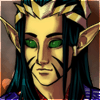
Shao Feng-Li - Posts: 5187
- Joined: Sun Oct 12, 2003 12:00 pm
- Location: Idaho
Running adaware a few times would be the best bet
" ...to walk on water."
" In exchange for our humility and willingness to accept the charity of God, we are given a kingdom. And a beggars's kingdom is better than a proud man's delusion. " -- Donald Miller on Grace
Never going to let you down.
" In exchange for our humility and willingness to accept the charity of God, we are given a kingdom. And a beggars's kingdom is better than a proud man's delusion. " -- Donald Miller on Grace
Never going to let you down.
-

Saj - Posts: 237
- Joined: Tue Mar 06, 2007 7:42 am
- Location: in ur base
7 posts •
Page 1 of 1
Who is online
Users browsing this forum: No registered users and 138 guests
